The ASRock Z590 OC Formula Review: An Iconic Brand Revival
by Gavin Bonshor on September 10, 2021 9:00 AM ESTOverclocking
The skill of overclocking is one that can take thousands of hours to get to grip with the hardware, software, and then a new processor generation comes along which requires half of it to be learned again! Getting the right combination of settings to deliver an optimized yet stable enough system to deliver the performance can be time-consuming and tedious. Despite the excellent work from both Intel and AMD over the last couple of years with its interpretations of 'turbo' and 'boost,' this doesn't typically affect all of the cores equally, and instead focuses on one or two for that immediate single thread push. On an eight-core processor such as the Intel Core i9-11900K, providing whatever software of application is being used can utilize the cores and threads, typically more performance can be had from pushing all of the cores higher. At present, Intel employs some of the most aggressive methods of automatic overclocking with its Thermal Velocity Boost (TVB), and more recently with Rocket Lake, its new Adaptive Boost Technology (ABT) on its 11th Gen Core i9 K and KF processors.
Perhaps the biggest disadvantage when it comes to overclocking the processor has to deal with the extra thermal and power implications. As Intel pushes its silicon almost to its limit right out of the factory, adequate cooling is needed. Due to previous experiences when overclocking our i9-11900K in previous Z590 reviews, we've seen power consumption figures surpassing 350 W when overclocking, which is a phenomenal amount of wattage for an eight-core chip. Even at default settings, new processors from both Intel and AMD typically run warmer than previous generations. Hence, we recommend using premium cooling solutions such as AIO CPU coolers or even large tower coolers to help manage the extra heat generated. But even with that said, in a good amount of our 11th Gen CPU overclock testing, it hasn't been worth the effort. So it will be interesting to see what the Z590 OCF does here.
Experience with the ASRock Z590 OC Formula
As expected from a board designed for extreme overclockers, the firmware has many options for users to tweak and customize to maximize Intel's Rocket Lake silicon. All of the board's overclocking options can be found within the OC Tweaker section of the BIOS, which can be accessed by selecting the Advanced move by pressing the F6 key.
Using the OC Tweaker to overclock our Core i9-11900K processor, we experienced no problems whatsoever, and all of the CPU, DRAM, and voltage settings are in their own sections. To overclock the processor, users can simply set the CPU Ratio to All-core or overclock individual cores of the processor by selecting the desired ratio. Users can also make adjustments to the AV2 and AVX-512 ratios for better stability when using these specific instruction sets. All of the voltage settings can be found under the relevant submenu, and there's plenty for users to tweak and adjust which is expected from a board of this pedigree.
As well as LN2 overclocking profiles there are also memory presets for users with high-bin Samsung B-Die memory. There are plenty of DRAM options, including power settings, VCCSA load-line calibration settings, and many latency options within the DRAM section. It should be noted that when making any adjustments to the CPU VCore within the firmware, the board will automatically revert the CPU load-line calibration to the most aggressive Level 1 profile.
Our overall experience when using the ASRock Z590 OC Formula was pleasant, and the board has every option that any enthusiast could possibly need to overclock both the memory and CPU. There are no options to overclock Intel's UHD integrated graphics as the board doesn't include any video outputs.
Overclocking Methodology
Our overclocking methodology is as follows. We select the automatic overclock options and test for stability with POV-Ray and Prime95 to simulate high-end workloads. These stability tests aim to catch any immediate causes for memory or CPU errors.
For manual overclocks, based on the information gathered from the previous testing, start off at a nominal voltage and CPU multiplier, and the multiplier is increased until the stability tests are failed. The CPU voltage is increased gradually until the stability tests are passed. The process is repeated until the motherboard reduces the multiplier automatically (due to safety protocol) or the CPU temperature reaches a stupidly high level (105ºC+). Our testbed is not in a case, which should push overclocks higher with fresher (cooler) air.
Overclocking Results
The ASRock Z590 OC Formula does come with a couple of overclocking presets, but all of these are designed for extreme overclockers to use as a foundation to build upon when using sub-ambient cooling methods. As such, we decided not to test these given we test using an AIO cooler which could potentially cause damage to our hardware.
Overclocking our Core i9-11900K manually, we did manage to achieve a maximum stable all-core frequency of 5.3 GHz, however this did hit a limiter causing the performance to decrease, even with a peak temperature of 92ºC observed. Going from 4.7 GHz to 5.2 GHz, we noticed very tight levels of VDroop compared to our CPU VCore values and those we saw at full-load. This is perhaps a consequence that when users set manual CPU VCore in the firmware, it reverts the load-line calibration profile to Level 1 which is the most aggressive profile.
Realistically, for every-day use, our best Core i9-11900K would be run at 5.2 GHz with the temperatures tightly monitored. Going beyond that with more exotic cooling, which unfortunately we are not able to test at this time, would suggest that this is one of the better Z590 boards according to results on the HWBot database.




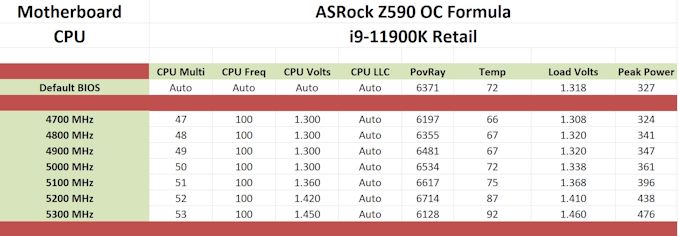








20 Comments
View All Comments
Kracken'm all - Friday, September 10, 2021 - link
Frankly overpriced and useless if we are being scalped hard for higher end cpu and gpu.Actually mobo manufacturers should pay us on top using their board as nvidia and amd are fucking everything up so bad but just don't give a crap but fakers for money.
prophet001 - Friday, September 10, 2021 - link
HPCs are like fishing lures... they're not made to catch fish they're made to catch fishermen.I feel embarrassed thinking about some of the stuff I bought and bought into when I was younger.
Wrs - Friday, September 10, 2021 - link
Why would you blame or take out your anger on a mobo maker for a shortage of cpus/gpus caused by a biological virus?!The mobo is a beast and seems priced at a slight *discount* to the market. Let's hope it's dependable because I don't know about that warranty... probably explains the discount.
For those that don't appreciate on-board power buttons and resets/switches and metal backplates because its all covered by a computer case, get a cheaper board, this one isn't for you. It's a niche product painfully torn between mass-market usability and catering to a small community of hardcore overclockers. Because it includes features for two mutually exclusive audiences, it's always going to be at least somewhat overpriced to either group.
The only complaint I'd have is the placement of that on-board OLED display. It's likely to be obscured by insulation or high end air cooling. Probably should get rid of it, buff up the diagnostic display to a full time monitoring display.
TheinsanegamerN - Monday, September 13, 2021 - link
"Why would you blame or take out your anger on a mobo maker for a shortage of cpus/gpus caused by a biological virus?!"Still on that theory? That's cute. There's plenty of GPUs shipping out of china, they just are not coming to us.
" It's a niche product painfully torn between mass-market usability and catering to a small community of hardcore Suckers."
FTFY. All this money and design for another 50 MHz bin over a normal $180 Z series board. The days of hardcore OCingbeing entertaining ar ebehind us when CPUs hit 95% of that performance level on their own now.
Wrs - Monday, September 13, 2021 - link
What? It's generally accepted that Covid is the primary cause of the chip shortage, but far from the only cause. Covid produced quarantines and lockdowns, messed with factory production here and there, made a lotta people scramble for electronics to work from home - there's the impact on both supply and demand. There are some compounding factors like China tariffs, an island off China running out of water (I don't say that with a straight face), car industry cutting orders before a surprise sales boom, and other details I needn't list here.Overclocking is legit, but getting more niche these days - on that you are absolutely right. The mainstream has trended toward what formerly was entry level OC - big beefy ambient coolers. I don't particularly like the inefficient Rocket Lake to start - inefficiency is what necessitates expensive boards, after all - but this article isn't about a board built for mainstream cooling, and 50 MHz is certainly not all you're expected to get over a $180 board... though perhaps it is close to all you'll get using what this site did, an ambient AIO cooler. That's just not right to cool >300w in half a square inch, nor is it any good for reducing thermal and electrical resistivity in silicon. Rocket Lake runs so hot, the minimum you'd need to see real progress is ice water. This board, with all its slow boot switches, is clearly set up for phase change or LN2, and I am not prepared to ask Anandtech to cough up that kind of expertise...
Spunjji - Monday, September 13, 2021 - link
"Frankly overpriced and useless"Yes
*everything else you wrote*
No
svan1971 - Friday, September 10, 2021 - link
AsRock before you buy check out their warranty info its a disaster.Slash3 - Friday, September 10, 2021 - link
The first board in the series was the Z77 OC Formula, not the Z87. I've still got mine running in a secondary system. :)Slash3 - Friday, September 10, 2021 - link
One other note, the testbed chart lists an 11900K with pricing of $374, which is clearly incorrect.AllMuscle1 - Friday, September 24, 2021 - link
Same here! I was about to laugh when I saw it clearly displayed in the photograph and yet, he stated Z87. The Z77 for Ivy Bridge was amazing! It's now in my daughter's system.