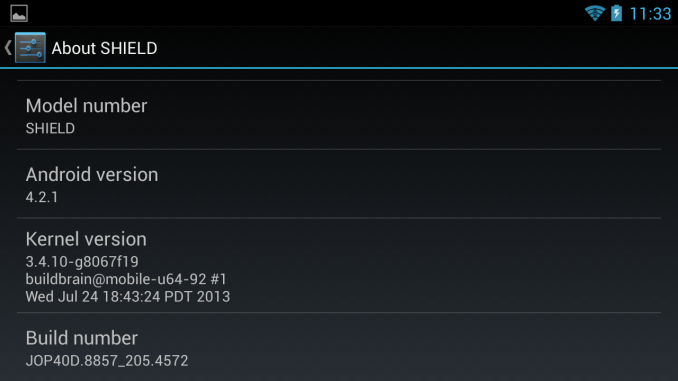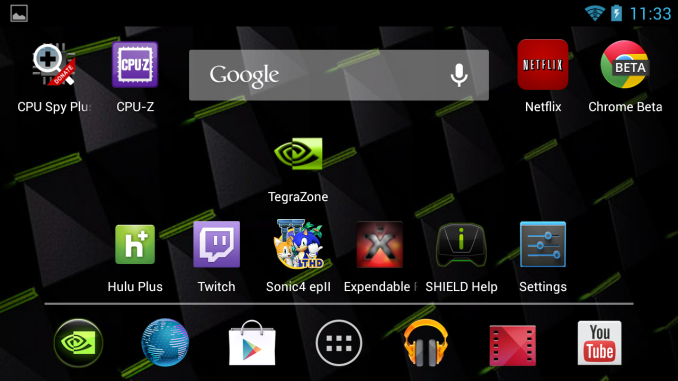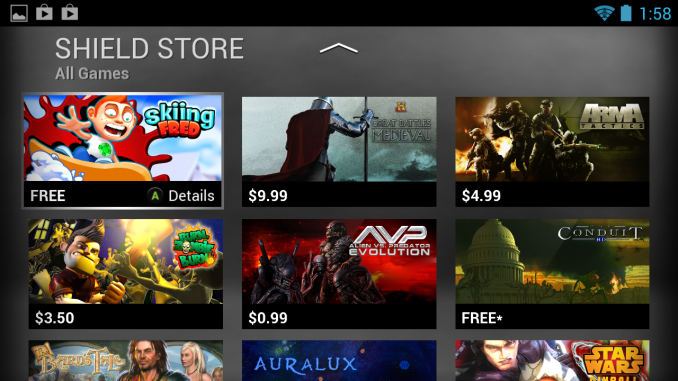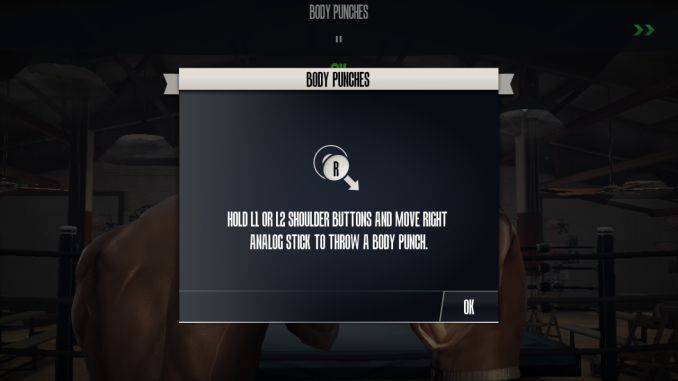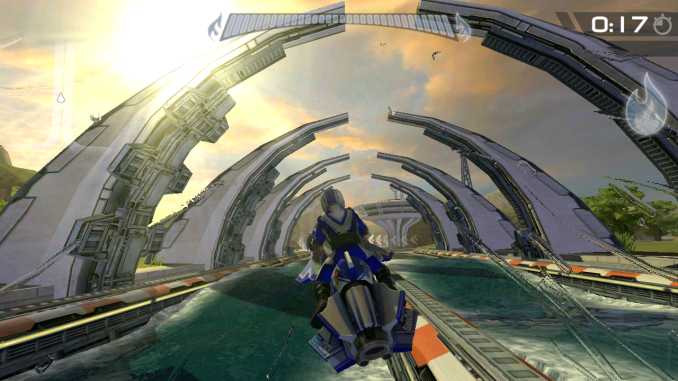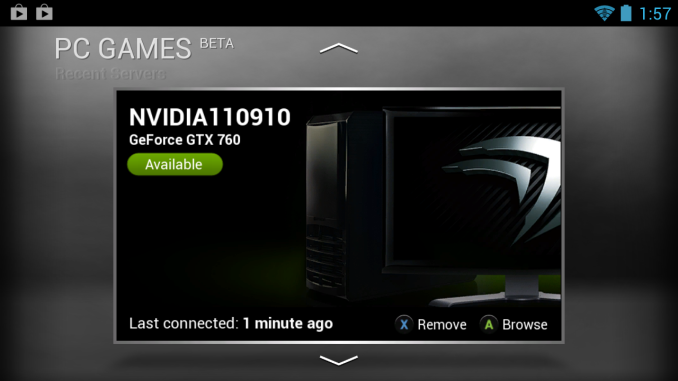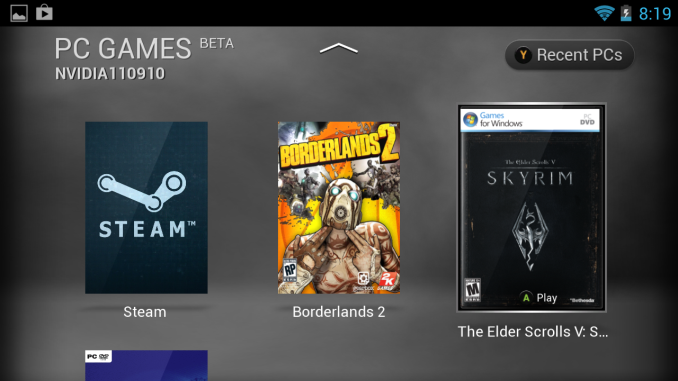Original Link: https://www.anandtech.com/show/7190/nvidia-shield-review-tegra-4-crossroads-pc-mobile-gaming
NVIDIA Shield Review: At the Crossroads of PC and Mobile Gaming
by Brian Klug on July 31, 2013 12:14 AM EST
NVIDIA is doing something different with Tegra 4, very different. To bring up its silicon, each vendor usually makes a reference design phone and tablet with a selection of approved components, packages a BSP (Board Support Package), and ships that and some engineers to customers. Rather than never letting the reference design see the light of day, this time NVIDIA also made it into something they can sell directly, a portable gaming device called Shield.
It’s no secret that Tegra 4 isn’t exactly the success that NVIDIA probably hoped it would be. While the initial word was that Tegra 4 had an obvious set of design wins following momentum from products which shipped in 2012 through 2013 with Tegra 3, but it’s obvious that Shield will now effectively serve as NVIDIA’s launch vehicle for Tegra 4.
Shield is an aspirational product and not an easy one to nail down – enthusiasts are picky about controllers, Android gaming is still largely an unknown, and the question remains what presence handheld gaming consoles will have in the future. To answer all those questions NVIDIA sent over Shield, a Falcon Northwest Tiki with GTX 760 inside, and Parrot AR Drone 2.0 for us to review. Read on for the full story.
Introduction and Hardware
With Shield, NVIDIA gave us a rare glimpse into some of the stages of design. When Anand and I saw Shield at CES, it was more of a prototype than real, reviewable sample of the portable gaming device. The analog sticks weren’t weighted right, the plastic felt somewhat creaky, the triggers and bumpers felt hollow and strange, and the D-Pad worked, but not amazingly so. It was exactly what you’d expect from a prototype, and as Shield inched closer to final release the hardware got successively better and better, until the final unit dropped on our doorstep.
The hardware that is the shipping Shield today is a world better, it’s everything I was hoping Shield would end up being in terms of a controller, with the right balance and in-hand feel.
There’s so much scrutiny on the fit and finish of mobile devices these days, for NVIDIA to build a mobile device and gaming controller at the same time invites a whole new level of scrutiny, potential issues, and things to get tuned just right. I’ve purchased a few high end gaming controllers in my day (like a kitted out $125 Scuf FPS Competition Xbox 360 controller that I love), but hesitate to review them because of just how much there is to talk about, and how much of it comes down ultimately to taste.
Anand and I gave feedback to NVIDIA early on that they should arguably use the Xbox 360 controller as something of a baseline for tuning their controller components. With the Shield what we get is nearly exactly that. The analog trigger resistance, bumper clickiness, and analog stick friction feel remarkably like the 360, perhaps just a tad less. I consider the 360 controller out of the box nearly perfect, but some of that is adaption and familiarity versus being some global maxima for perfection. At the same time, if the PS3 controller is your bar, you’re probably going to have a bad time initially with Shield until you’ve adapted. Where Shield does borrow somewhat from the PS3 controller is the analog stick positioning, which is bottom center, instead of opposed top left and bottom right. One of my initial complaints was that my thumbs can collide with each other when left stick is at limits to the right, and right stick is at limits to the left (a complaint about the PS3 I have as well). NVIDIA seems to have spaced these a bit more and my thumbs aren’t quite hitting as much as they were previously.
Since the display has to close flat on the control surface, some of the shape is gated by the limitation that you can’t have the analog sticks or buttons ramming through the display, so they’re sunken down a bit. The rest of the interface (A/B/X/Y, NVIDIA, Back, Home, Start, Volume and D-Pad) rest roughly in the same plane. The spring preload on the buttons is great, though I wish they were maybe a touch less mushy for A/B/X/Y, and although I’m not much of a platform gamer, the D-Pad feels so much better now than it did before.
The shape of Shield fits in my hands really, really well. The bottom is a grippy, rubberized material that grabs the hands well and plants the Shield solidly on any surface you put it down on. The interesting shape on the back side, means I can rest my middle finger in a sort of folded position along the inside (something you can’t do with most wireless controllers) and it feels great. I have no issues with the mass of Shield fatiguing my hands or feeling awkward since it’s so well balanced and ergonomically shaped down there.
On the front of Shield is a green-tinted intake and grille for the device’s active cooling. When I first heard that Shield had active cooling I was a bit shocked, but it turns out to be completely unobtrusive in actual use.
With Shield open you can see the 5-inch 720p display surrounded by a somewhat large bezel. This remains my only complaint about Shield – I wish it had a slightly larger display that took up more of the fold-out area. Below that are stereo speakers that go loud (I love that stereo is now a feature showing up in more devices) and in the very middle is a microphone.
On the back of Shield are its I/O ports, which are microUSB 2.0, mini-HDMI, headphone jack, and microSDXC. There’s also the exhaust grille for Shield’s active cooler back here. Above the microUSB 2.0 port is a small charge status LED which is amber while plugged in and charging, and green when fully charged. I remain confused by the choice of mini-HDMI, when smartphones and tablets have universally adopted the microHDMI format plug, and I’m buried in those cables compared to a relative scarcity of mini-HDMI ones, though NVIDIA has shipped mini-HDMI GPUs before.
On the top of Shield is, well, a small shield, which NVIDIA calls a tag. This snaps onto the top and adds a bit of a customization option, it’s held in place with magnets. Out of the box the tag is a metallic silver material. It looks great but I’ve already managed to put a few hairline scratches into it, which leads me to my next point.
NVIDIA has a carrying case option available, but it really needs to give some kind of carrying case away with Shield. Although Shield feels really well constructed, right down to even the hinge mechanism, I’d like a better way to protect it, especially while traveling. I know I’m going to put more scratches into the silver tag while traveling with Shield in my bag, for example.
Shield’s in-hand feel is really, really good. NVIDIA seems to have nailed the device on the controller side, which is no small task considering this is their first attempt. As a handheld mobile device, it’s definitely on the large side, but it’s hard to really say anything negative about it since this is an entirely new form factor. Other smartphone solutions with a foldable control scheme on the phone are similarly bulky, the upside is with Shield it’s all packaged better. Again my only wishes from a purely hardware perspective would be an in-box case, bigger display, and inclusion of a front facing and rear facing camera of some kind – if nothing else for video chat and taking photos when you’ve got the Shield already in your hand.
| SHIELD (P2450A) | |
| SoC | NVIDIA Tegra 4 - 1.9 GHz |
| Display | 5-inch 1280x720 "Retinal" Display |
| RAM | 2 GB LPDDR3 |
| Wireless Connectivity | 2x2:2 802.11a/b/g/n WiFi + BT 3.0, GPS |
| Storage | 16 GB NAND total, microSD Expansion |
| I/O | microUSB 2.0, mini-HDMI, 3.5mm headphone, |
| OS | Android 4.2.1, Updates from NVIDIA |
| Battery | 28.8 Whr |
| Size / Mass | 158 x 135 x 57 mm, 579 grams |
| Buttons | Dual Analog Joysticks, D-Pad, Left/Right analog trigger and bumpers, A/B/X/Y buttons, Volume, Home, Back, Start, NVIDIA Power/Multifunction |
The hardware specs are pretty well understood at this point. There’s a Tegra 4 SoC inside working the 4 ARM Cortex A15s at up to 1.9 GHz (and one shadow core for low power), 72 GPU cores in that SoC, 2 GB of LPDDR3 RAM, 16 GB of built in flash, and 2x2:2 (yes, two stream) 802.11a/b/g/n WiFi from a BCM43241 combo which we’ve written about before.
Software
To start, as of this writing Shield comes running Android 4.2.1, which isn’t the absolute bleeding edge version of Android, but just behind. The upside is that NVIDIA promises frequent updates for Shield through the normal update mechanism. The bootloader is also supposedly unlockable, although I haven’t tried. The best part is that the UI is entirely stock, with just a few Shield-specific addons here and there. The stock part is especially important to enthusiasts, for whom this is always a major point of contention. I sort of err between the two, but stock Android here does work well.
The only real issue with Android as a platform on Shield is with landscape. Since the original Motorola Droid, landscape has been an increasingly marginalized view. Unless you’re in media playback or web browsing mode, it seems like most applications expect the user to be in portrait.
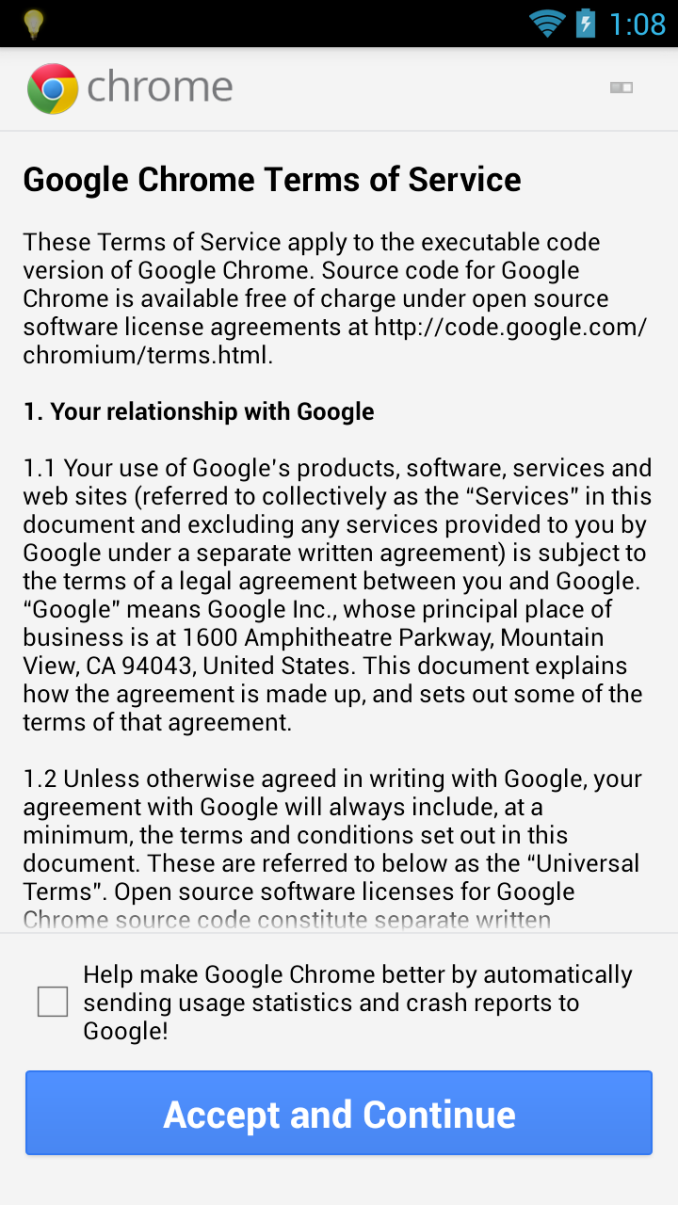

Chrome has this initial status screen, and Netflix has portrait views
Obviously since Shield is held the way it is, there’s no way to easily interact with portrait mode applications in landscape, they’re just 90 degrees rotated. I’ve yet to run into anything game-stopping, it ends up being mostly initial views or setup pages that are rotated. On Shield, NVIDIA has customized things so that these portrait-only applications can be installed, they just show up rotated and full screen (no status bar). Also NVIDIA has used the Y button as a menu button inside the Android UI.
Navigation inside Android uses either the controller or touch screen. The left analog stick and D-Pad work like arrow keys, the right analog stick works like a virtual mouse, and A button works like tap. I have no issue navigating the Android UI this way, it works fine basically everywhere, and you can always use one hand to tap on the display. NVIDIA has also customized the stock browser controls to play well with Shield, left analog stick scrolls up and down nicely.
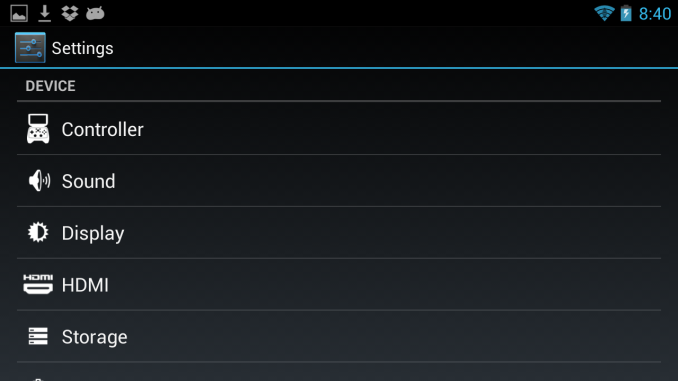
Settings has a Controller tab for example with Shield specific options
The other touches are nice too, for example the bumpers scroll through the launcher pages or home screen widget panes, just like you’d expect from using a 360. The controls inside Android are logical and totally make sense.
At the center of Shield is basically NVIDIA’s console button, which is a big glowing logo. This works like the power button if held down, otherwise it launches the onboard Shield game, store, and PC game streaming component. The leftmost tab is essentially a launcher where you can see games that you’ve got currently installed, middle tab is a list of Shield optimized titles that NVIDIA has vetted (and play store link), and the right most tab is the PC streaming component we’ll get to in a moment.
Gaming
As a portable gaming device, Shield is rather unique in that it has essentially two different modes of play. The first is to play games purely on the device, in Android, from the Play Store (and from the Shield Store onboard the device which contains links to Play Store applications). These use the full power of Tegra 4 to run and the onboard controls for gameplay. The second is a beta feature – GeForce PC streaming which enables the Shield to act like a wireless gaming controller and display for games played on the desktop.
Let’s start with the Android gaming situation on Shield.
Here NVIDIA is relying on the gaming ecosystem on Android to make the gaming console a viable option. At present NVIDIA advertises it has 131 total games that work well with Shield, 35 of which it has worked with developers to enhance for Tegra (for Shield) and exposed links to in the Shield store. Including those 35 enhanced titles, it has a list of 131 games which it purports work with the gamepad support in Android and thus work well on Shield.
I didn’t get a chance to play with all 131, but chose a smattering of titles from both. Some of the titles that NVIDIA has demoed previously I learned were from that second set (gamepad support, but not necessarily Tegra optimized) and work well on Shield, Android has good gamepad support and clearly NVIDIA has built a good profile for Shield to work with applications which are looking for one.
The only friction point is what buttons get called, and sometimes it’s obvious that the developer has tailored them to a specific controller, but most of the time button names in tutorials and game menus are disambiguated enough to be obvious.
I played Sonic 4 Episode 2 which is a continual NVIDIA tech demo game that both is easy to pick up, plays well, and is decently entertaining. Performance is way better than it was on Tegra 3, it’s butter smooth like you’d reasonably expect on Tegra 4, and the control surfaces work really well.
Riptide GP2 is another title that just about everyone shows off thanks to its visuals and easy gameplay. This title is fun and works really well on Shield’s controller, and obviously has some visual assets added for Tegra 4.
I also played both Shadowgun games, Real Boxing, and Virtua Tennis Challenge, a title which isn’t a Tegra-enhanced game but is another example of a title that works great with the controller support.
The titles that NVIDIA has worked with developers on seem to work really well, the rest of the Android gaming ecosystem with controller support likewise seems to lend itself natively to Shield. The problem is that there isn’t really a game on Android that draws me in and makes me want to keep playing for hours like there are on the desktop. Even though I spend a lot of time obsessing over Android graphics performance, I’m still looking for the kind of AAA title that Android really needs to sell itself as a gaming platform.
GeForce PC Streaming Beta
That brings me to NVIDIA’s second option, which involves a desktop PC. For this NVIDIA sent over a Falcon Northwest Tiki with a Core i7–3770K OCed to 4.2 GHz and GeForce GTX 760 inside. The way this second mode works is to use Shield as a portable controller and display for a game played on the desktop. The framebuffer gets grabbed, encoded on the GPU in H.264, sent over WiFi to the device, and the controller input gets piped back to the PC.
My biggest concern when hearing about this architecture initially was latency and visual quality, and the WiFi link. Since Shield includes 2x2:2 dual band WiFi, most of the wireless link concerns are taken care of – this literally is the best possible WiFi from a connection robustness perspective shipping today thanks to the two streams (and implied diversity).
Hit the console button and you can navigate over to a menu showing enabled PCs on the network you’re attached to. Inside that is the list of supported games in the steam catalog which are Shield enabled, and you can then launch and play those. This is enabled using a beta GeForce driver and Steam release at present, and NVIDIA recommends a good dual-band wifi AP for use with it (unsurprisingly) which was an RT-N66U in this case, I used my RT-AC66U which ASUS sent over since it’s 802.11ac enabled.
I played a lot of Borderlands 2 on Shield and didn’t really get a chance to try any other titles, but the experience with Borderlands should translate well to other games. In short, the PC games streaming component works surprisingly well. Video quality is great, with the rare stutter or two, and the stream is high quality enough that you can rarely see compression artifacts, which is especially surprising for a game like Borderlands 2 with its unique visual style. The one thing I did notice were audio hitches which happened occasionally, and that audio seemed slightly more delayed than video.
The input latency is very minimal, I had no issues playing Borderlands which can be a bit twitchy and demanding at times. It’s there, but it’s much less than other WiFi mirroring standards like Miracast or AirPlay Mirroring.
The obvious ultimate goal for NVIDIA is to stick all of the compute on a GRID and in the cloud somewhere, and get boxes spread out in major metro areas to get latency down low enough to make it viable. That’s been the promise of services like OnLive, Gaikai, and so forth for a long time.
I found playing Borderlands from the couch or in bed probably the most fun part of the experience. It’s a lot of overhead and equipment to be able to play games in a different part of the house, but not being in the loud room with all the computers where I work all day made playing Borderlands even more fun. I also had no WiFi connectivity issues throughout my house, that 2x2:2 WiFi was a good choice for sure.
Parrot AR Drone 2.0
NVIDIA also sent along a Parrot AR Drone 2.0 with Shield. Parrot has optimized their app for Shield, and uses the controller and buttons to control the drone. I’ve been looking at getting into flying quad and octacopter drones myself as a hobby for a while now for taking photos and video with a GoPro Hero 3 Black I purchased, specifically either a DJI Phantom or TBS Discovery and had only briefly played with the AR Drone 2.0.
I spent a ton of time playing with the AR Drone 2.0 using Shield. Of course the drone costs another $299, but using Shield to fly it around is awesome. The controls work well, the display makes sense, it’s almost like Shield might be better suited for controlling UAVs and quadcopters than playing games, assuming they all have Android apps.
The AR Drone 2.0 Android app gives you a live preview out the front and bottom cameras you can switch between, and of course control of the drone. Video and controls get piped back over WiFi, and it’s even better since Shield has that 2x2:2 WiFi since the range is limited using 2.4 GHz ISM on the AR Drone 2.0.
I realize it can’t carry the Shield purchase or experience entirely, but flying around the AR Drone with Shield is a ton of fun. If you have one, that’s just an added bonus I suppose.
CPU Performance
Tegra 4 features the fastest ARM CPU configuration of any device we've ever tested. There are four Cortex A15 cores inside running at up to 1.9GHz. Note that 1.9GHz is the max CPU frequency even with all four cores active. Tegra 4 is an absolute beast. Do keep in mind that the Tegra 4 is actively cooled via a fan inside Shield, which does give it a bit more thermal flexibility than what we'd normally find in an Android tablet.

CPU-Z incorrectly identifies Tegra 4 as Tegra 2, the cores and frequencies are accurate though
Looking at even our limited CPU performance suite, the combination of ARM's first 3-issue out-of-order architecture, incredibly high clock speeds and a big chassis to dissipate heat is extremely evident. SunSpider performance is in downright low-frequency Core territory, and it just blows away anything else we've seen from any device running Android or iOS. The comparison in Google's Octane benchmark is still strong, although the Nexus 10 comes very close. Finally, we see great performance in Kraken as well. It's a shame we haven't seen Tegra 4 used in more places, because honestly this thing could make for a killer Windows RT device.
I threw in some of our early Snapdragon 800 performance data, and it looks like Tegra 4 still pulls away with a win in that comparison as well. ARM's Cortex A15 is just insanely quick. Again, there is a fan in Shield - that definitely helps make this possible.
For what it's worth, there's no funny CPU clock boosting going on upon launching any of these tests.
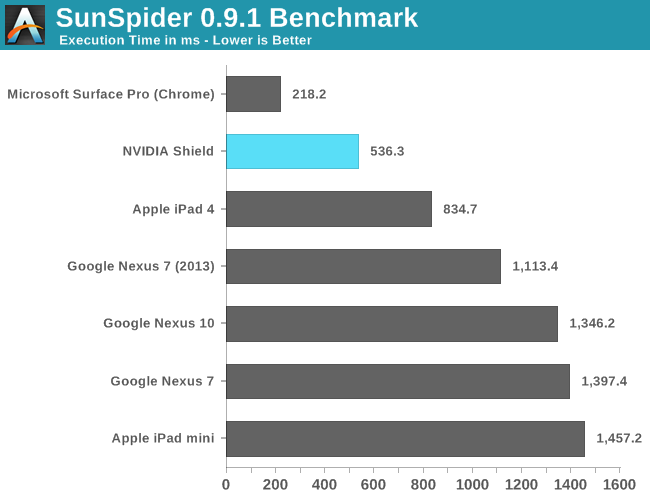
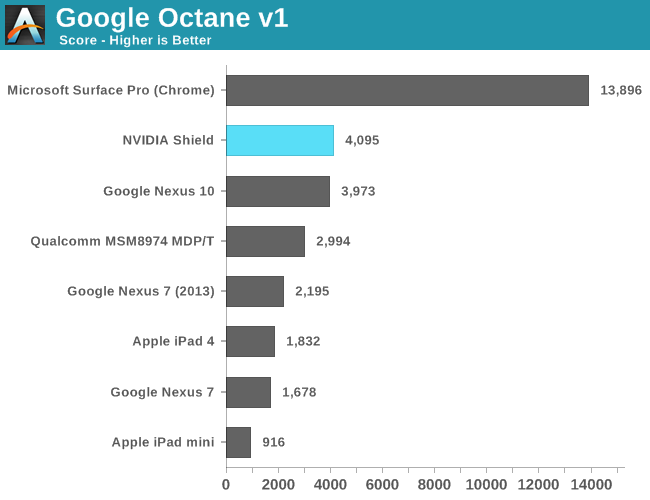
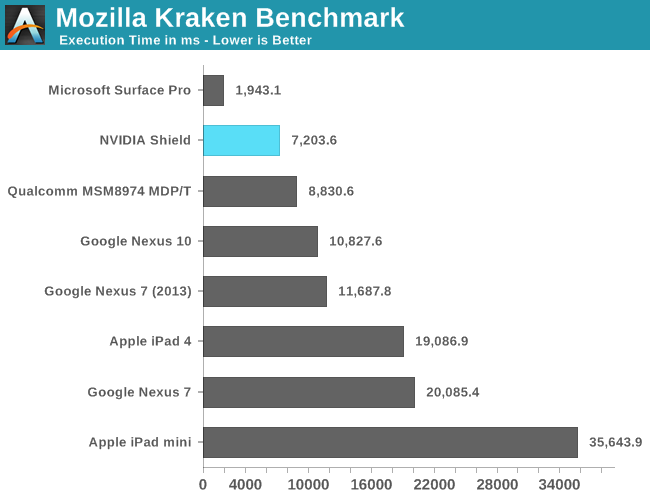
GPU Performance - 3DMark
The GPU performance story is finally a competitive one for NVIDIA. Although Tegra 4 lacks full OpenGL ES 3.0 compliance, it does finally dedicate enough SoC die area to GPU performance to compete with the likes of Apple and the iPad with Retina Display. We'll start with 3DMark, which is Android and Windows only at this point.
3DMark for Android features the Ice Storm benchmark and uses OpenGL ES 2.0. Ice Storm is divided into two graphics tests and a physics test. The first graphics test is geometry heavy while the second test is more pixel shader intensive. The physics test, as you might guess, is CPU bound and multithreaded. The overall score takes into account both graphics and physics tests. The benchmark is rendered to an offscreen buffer at 720p/1080p and then scaled up to the native resolution of the device being tested. This is a very similar approach we've seen by game developers to avoid rendering at native resolution on some of the ultra high resolution tablets. The beauty of 3DMark's approach here is the fact that all results are comparable, regardless of a device's native resolution. The downside is we don't get a good idea of how some of the ultra high resolution tablets would behave with these workloads running at their native (> 1080p) resolutions.
Here we see Tegra 4 in Shield outperforming all of the shipping players on Android, and virtually tying with Adreno 330 in Qualcomm's upcoming MSM8974 (Snapdragon 800 platform). Tegra 4's GPU performance is still no where near even Intel's HD 4000, but we're seeing massive improvements in raw FP throughput in ultra mobile GPUs. I'm very eager to see what's possible once Kepler makes its way into NVIDIA's mobile SoCs next year with Logan.
The 3DMark Physics test is also worth looking at as it shows a 36% increase in performance over four Krait 300 cores running at 1.5GHz. There are faster Krait 300s out there, but another 13% isn't enough to make up this gap. The Krait 400 comparison is much closer, but the Krait 400s have to be clocked at 2.3GHz to equal the performance of the 1.9GHz Cortex A15s. It remains to be seen which combination is ultimately lower power.
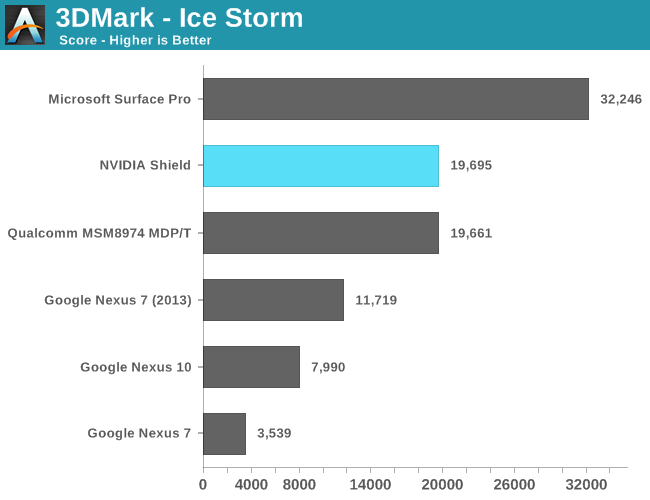
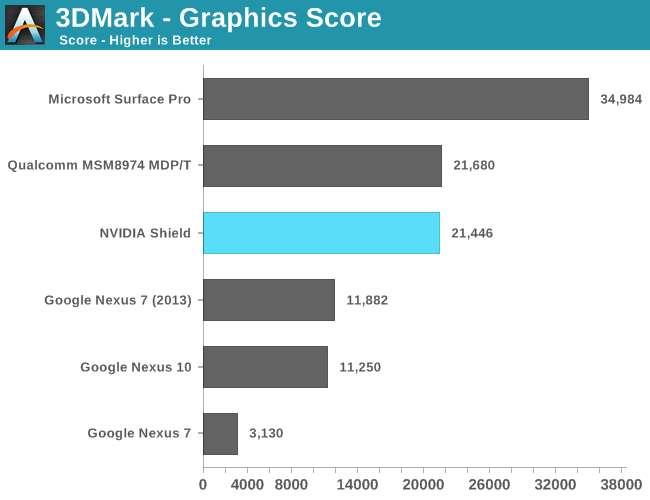
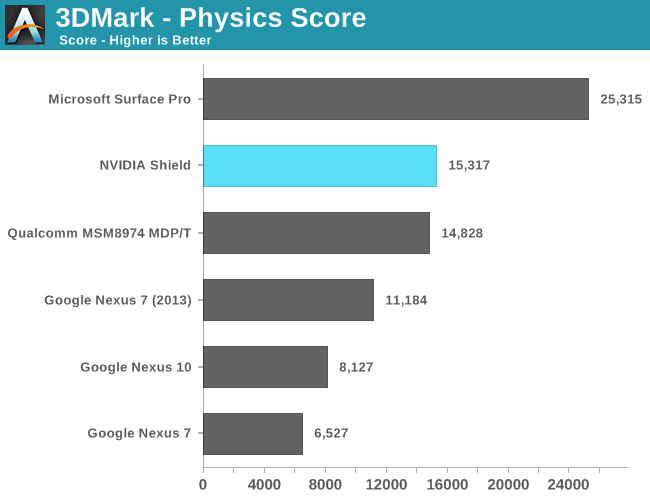
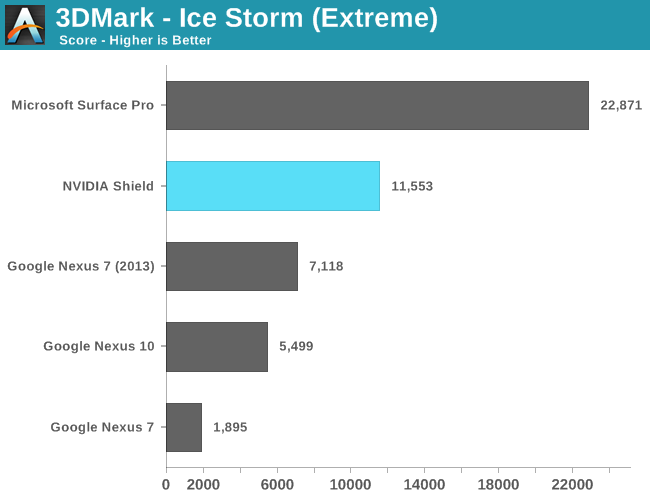
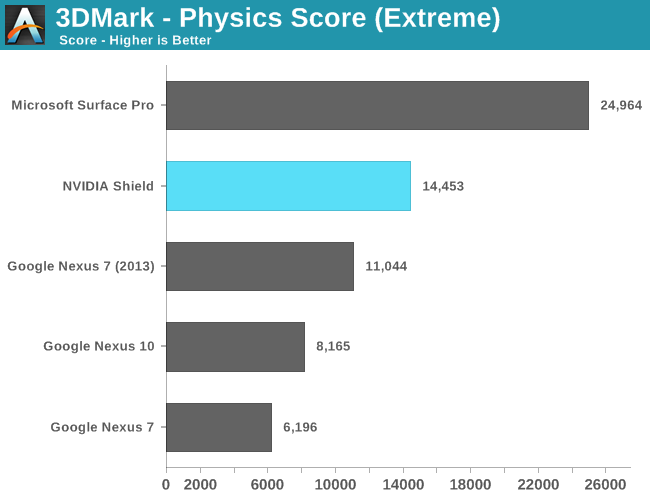
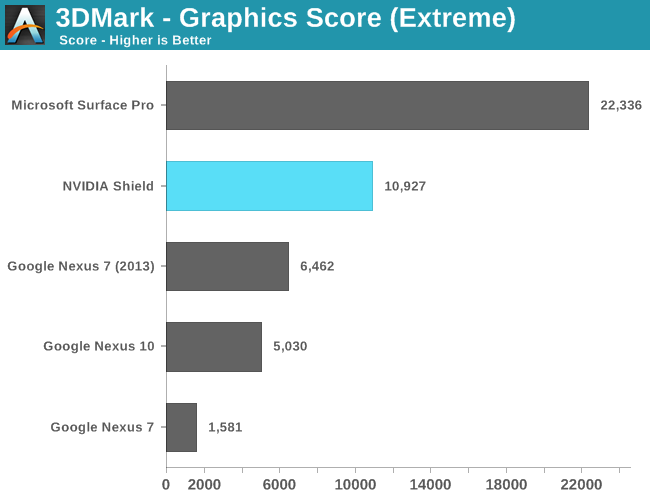
Basemark X
Basemark X is a new addition to our mobile GPU benchmark suite. There are no low level tests here, just some game simulation tests run at both onscreen (device resolution) and offscreen (1080p, no vsync) settings. The scene complexity is far closer to GLBenchmark 2.7 than the new 3DMark Ice Storm benchmark, so frame rates are pretty low.
In both tests, NVIDIA posts big gains over anything presently shipping from the Android camp. Adreno 330 pulls ahead on a level playing field, holding a 24% performance advantage over Tegra 4.
I would've loved to have seen this sort of competition from NVIDIA back when the iPad 4 launched, but it's at least good to see NVIDIA move from being a value player with Tegra 3 to a high performance contender with Tegra 4.
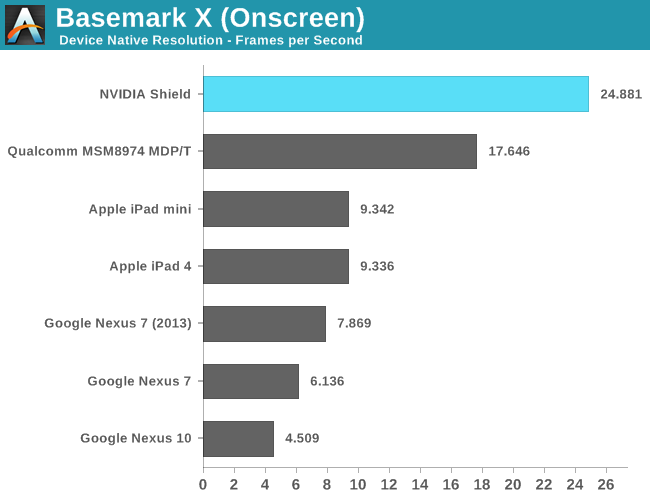
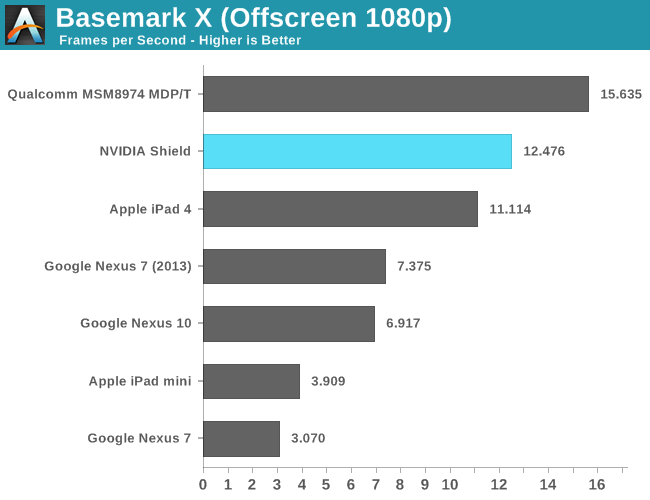
GFXBench 2.7.0
While GFXBench 2.7 (formerly GLBenchmark 2.7) doesn't yet take advantage of OpenGL ES 3.0 (GLB 3.0 will deliver that), it does significantly update the tests to recalibrate performance given the advances in modern hardware. Version 2.7 ditches classic, keeps Egypt HD and adds a new test, T-Rex HD, featuring a dinosaur in pursuit of a girl on a dirt bike.
Scene complexity goes up tremendously with the T-Rex HD benchmark. GLBenchmark has historically been more computationally bound than limited by memory bandwidth. The transition to T-Rex HD as the new flagship test continues the trend. While we see scaling in average geometry complexity, depth complexity and average memory bandwidth requirements, it's really in the shader instruction count that we see the biggest increase in complexity.
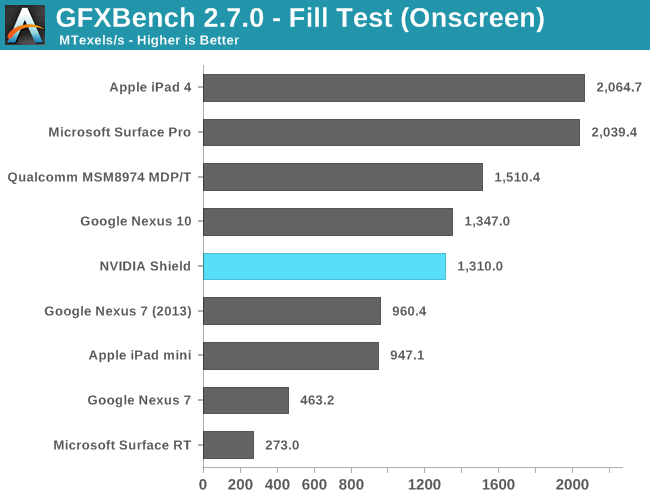
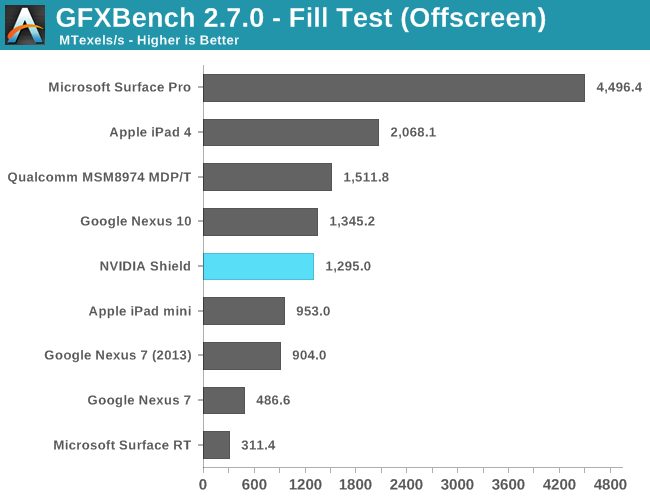
The fill rate tests put Shield significantly behind the iPad 4 and about on par with the Nexus 10. Looking at Triangle throughput we see Apple hold onto an advantage there as well, although Tegra 4 does show impressive gains over Tegra 3.
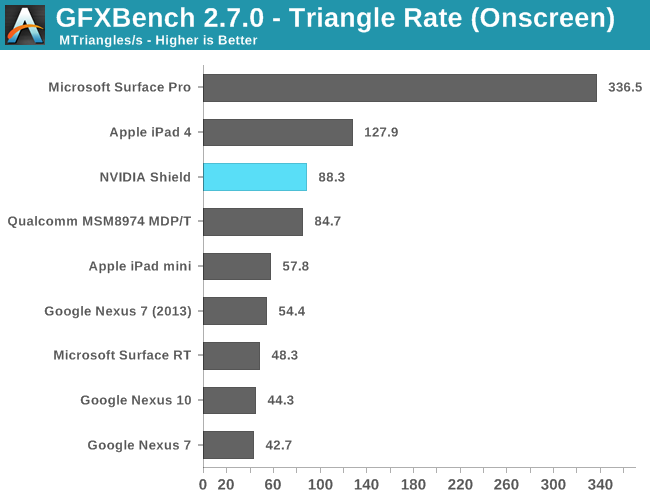
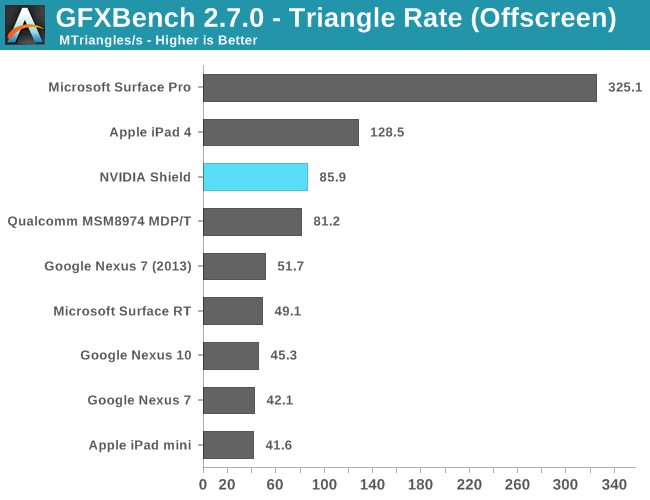
It's really in the pixel shader bound tests that Tegra 4 really excels:
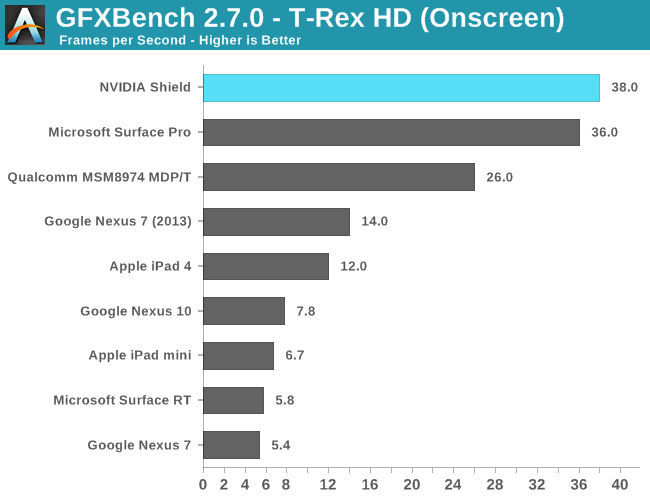
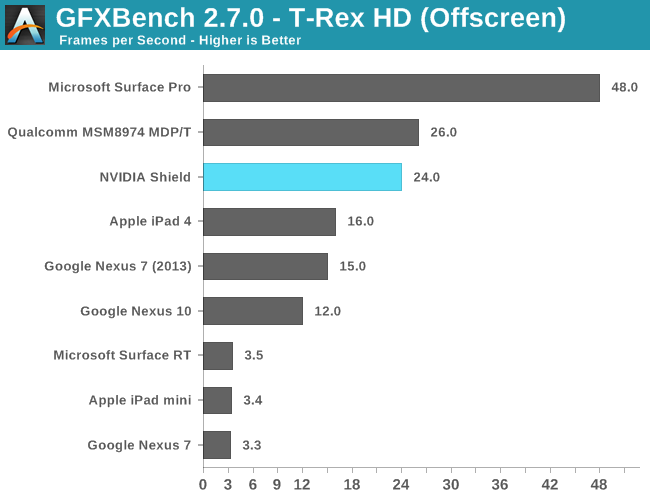
As promised, Tegra 4's GPU manages to outperform the iPad 4's PowerVR SGX 554MP4 in GFXBench 2.7. The 50% performance advantage is appreciable, and should be very nice on a high res display. It's a shame Shield is stuck with a 720p panel. Note that we're also half way to the performance of Intel's HD 4000 here. The Adreno 330 comparison is, once again, extremely close. Qualcomm pulls ahead by 8% and that's without a fan in a tablet chassis.
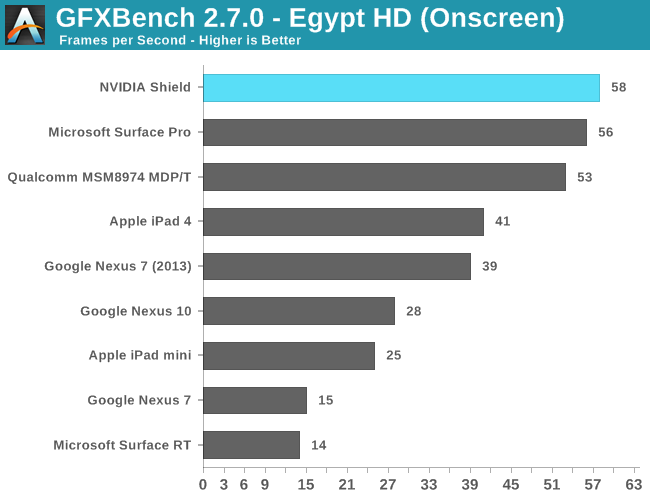
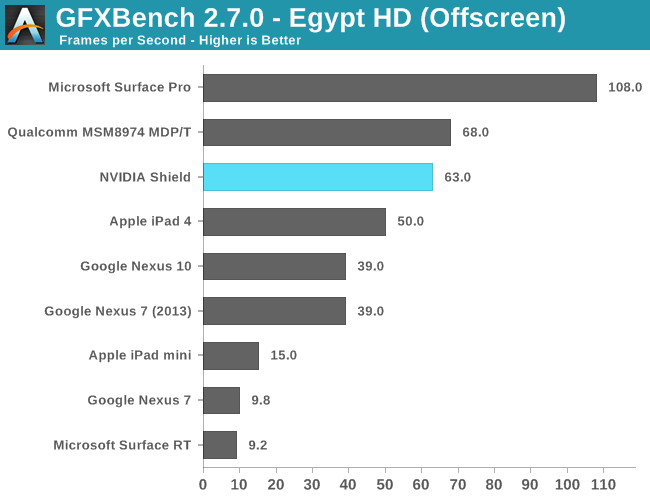
NAND Performance
Like most Android devices, there's nothing special when it comes to Shield's internal NAND performance. We see reasonable sequential read speeds, although sequential write performance on our model was a bit slower than we'd like to see from a modern device. Random read performance is quite competitive, but as always it's random write performance that's in serious need of improvement. As we pointed out in our earlier piece on Android 4.3 and TRIM, that update will be necessary to maintain reasonable storage performance over the long haul. It's imperative that NVIDIA gets Android 4.3 running on Shield asap.
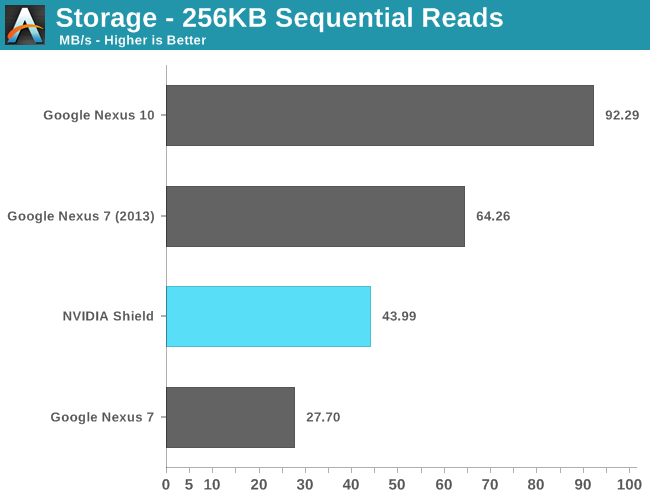
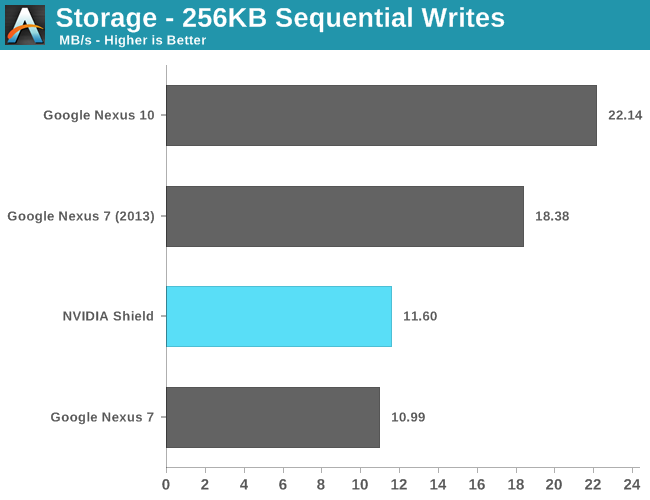
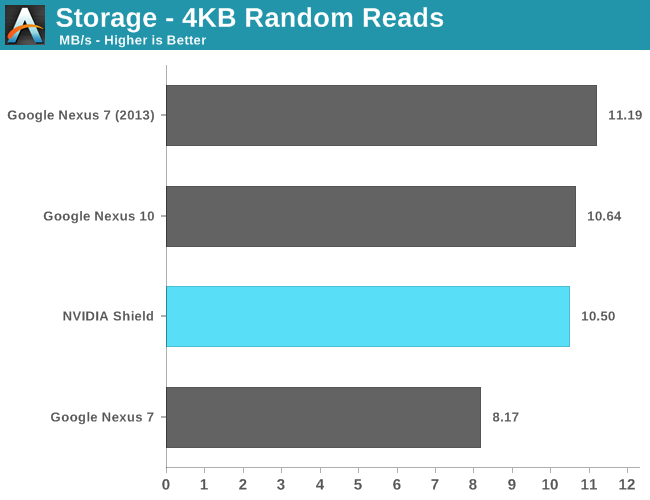
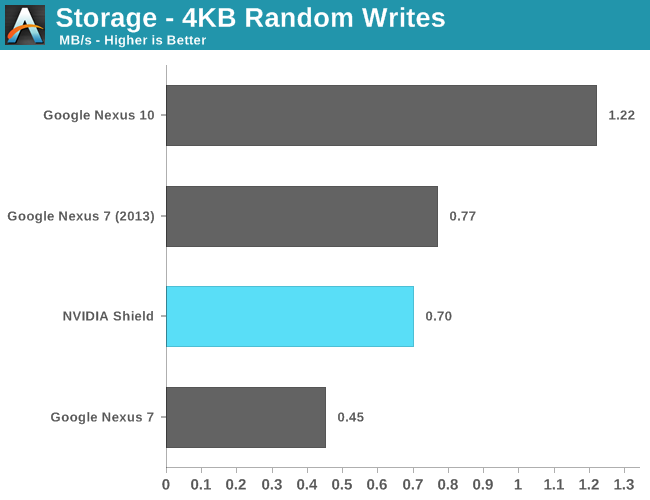
Display
Shield comes with an integrated 5-inch 720p display, quite possibly the biggest downside to Shield. The display brightness and contrast ratio are both good, color reproduction isn't anything spectacular, but the screen itself is just too small. Tiny details, especially in games streamed from a PC, are tough to make out on the display. If NVIDIA had outfitted Shield with a 5.5-inch 1080p panel that would've been a bit better at least.
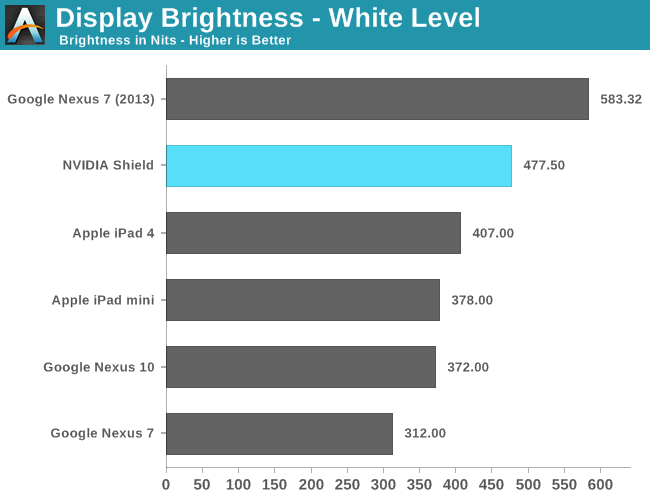
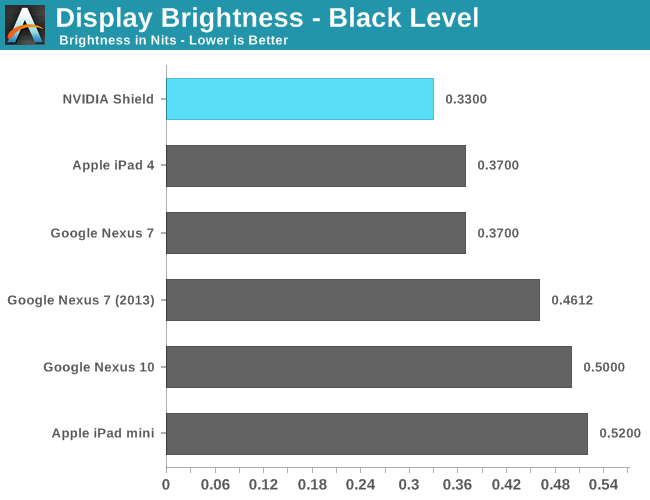
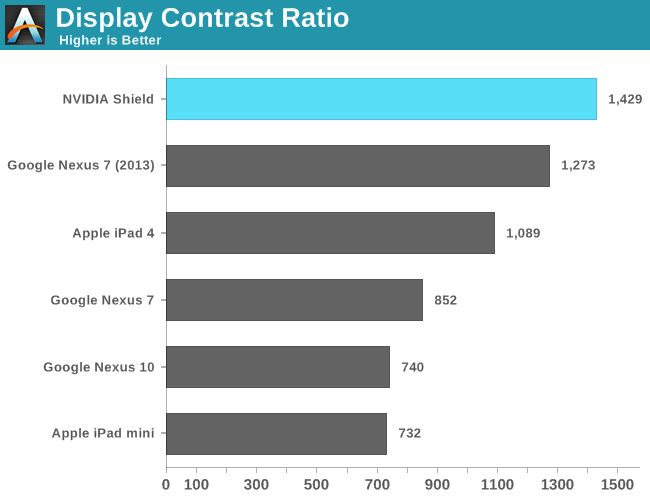
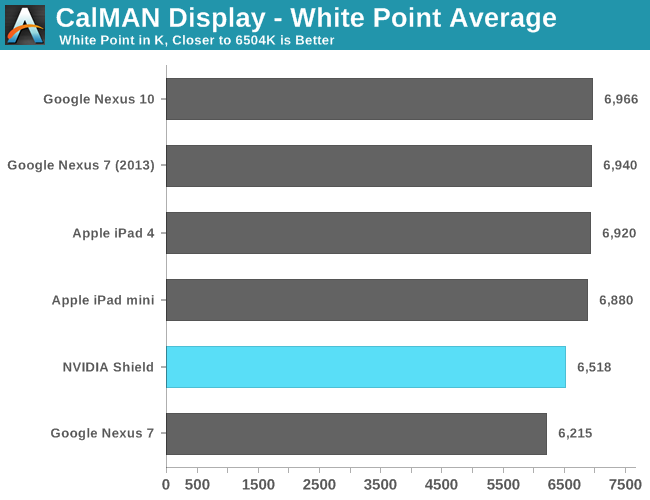
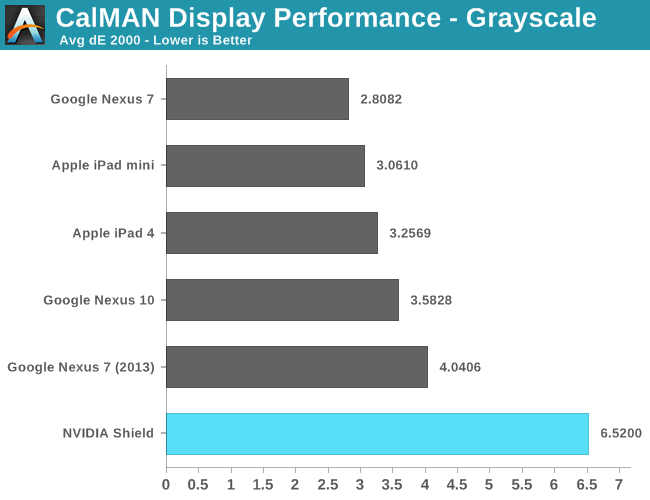
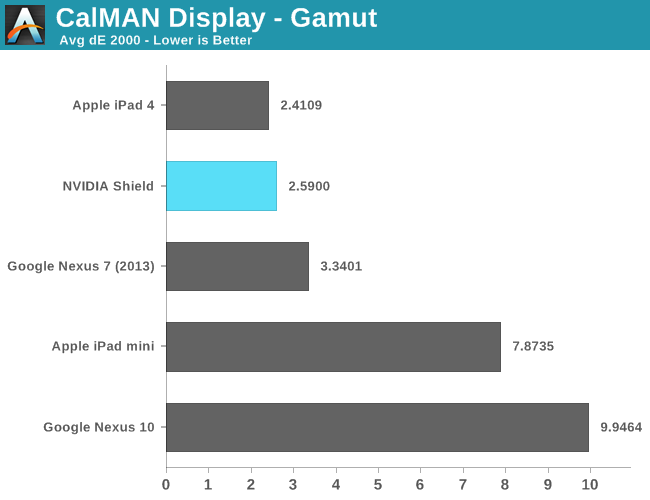
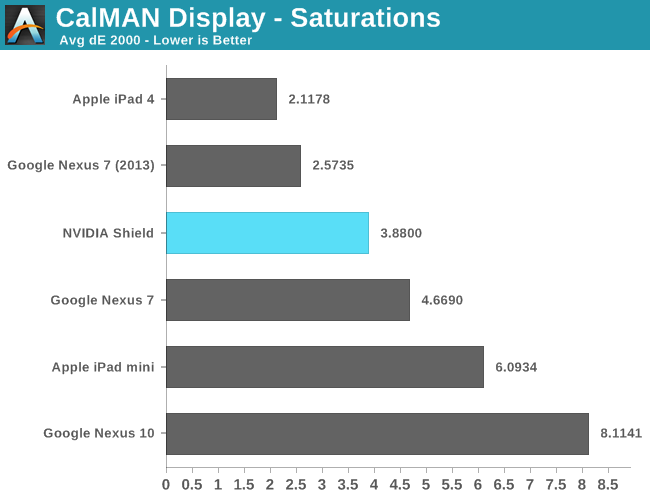

Battery Life
NVIDIA's Shield includes a 28.8Wh battery, which is large for a device its size but small compared to what you'd find in a 10-inch tablet for example. The good news is that it only has to power a 5-inch 720p display, which makes the choice of battery size quite nice. Since Shield is a fully functioning mobile device, we put it through our current battery life suite. Normally we'd start with our WiFi web browsing test, but given the target market for Shield I figured starting with our 3D rundown test made the most sense.
Here we have a loop of the Egypt HD benchmark, capped to 30 fps, running on all of the devices with their screens calibrated to 200 nits.
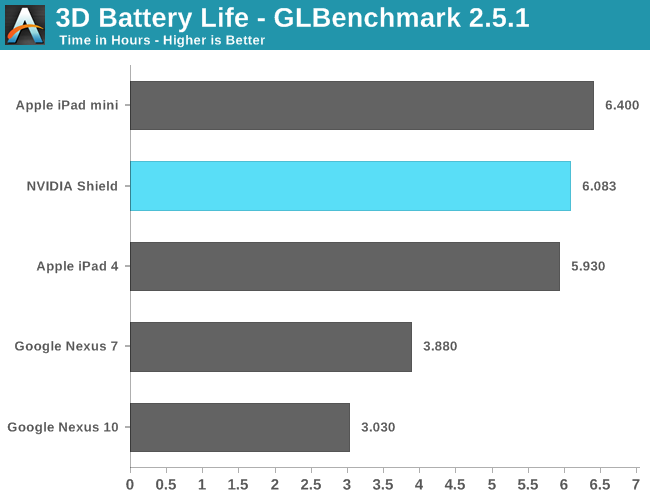
Shield manages just over 6 hours of use on a single charge, putting it up there with some of the best mobile devices we've put through this test. Being able to support 6 hours of locally rendered gaming without plugging in is pretty decent I'd say.
Video decode is also quite important, especially when you consider the use case where Shield acts as a remote display and controller for games rendered on your PC. In that case, the GPU is mostly powered down and only the video decode block is used to display what's being rendered on your PC. Our video playback test might be a good simulation of this use case. Our test remains unchanged from previous tablet reviews. Here I'm playing a 4Mbps H.264 High Profile 720p rip I made of the Harry Potter 8 Blu-ray. The full movie plays through and is looped until the battery dies. Once again, the displays are calibrated to 200 nits:
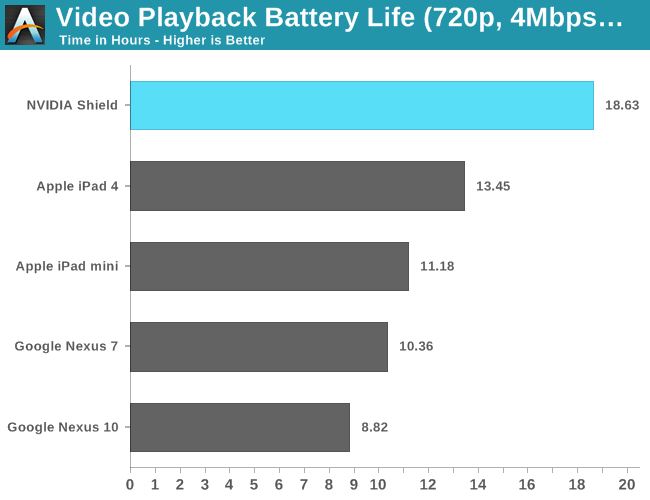
Tegra 4's video decode engine combined with a tiny 720p display and a 28.8Wh battery results in awesome battery life here - almost 19 hours on a single charge. If you can deal with the small screen, Shield might make for a good companion on long haul international flights just for video playback.
Finally we've got our standard web browsing battery life test:
We regularly load web pages at a fixed interval until the battery dies (all displays are calibrated to 200 nits as always). The differences between this test and our previous one boil down to the amount of network activity and CPU load.
On the network side, we've done a lot more to prevent aggressive browser caching of our web pages. Some caching is important otherwise you end up with a baseband/WiFi test, but it's clear what we had previously wasn't working. Brian made sure that despite the increased network load, the baseband/WiFi still have the opportunity to enter their idle states during the course of the benchmark.
We also increased CPU workload along two vectors: we decreased pause time between web page loads and we shifted to full desktop web pages, some of which are very js heavy. The end result is a CPU usage profile that mimics constant, heavy usage beyond just web browsing. Everything you do on your device ends up causing CPU usage peaks - opening applications, navigating around the OS and of course using apps themselves. Our 5th generation web browsing battery life test should map well to more types of mobile usage, not just idle content consumption of data from web pages.
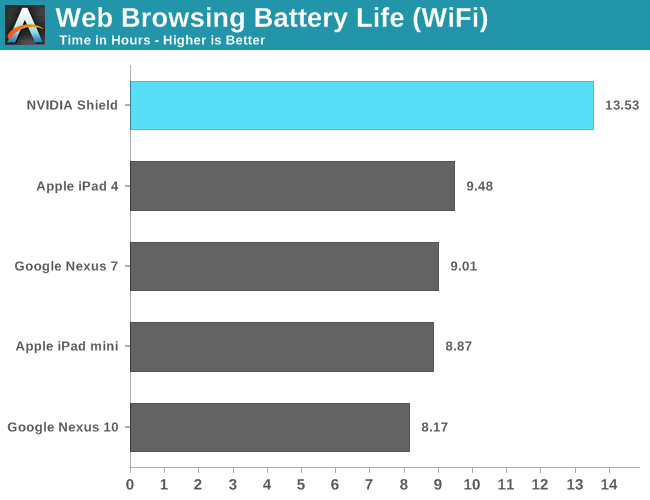
Once again, excellent battery life from Shield.
NVIDIA ships Shield with a 10W (2.1A) power adapter, capable of completely charging Shield in 5.45 hours:
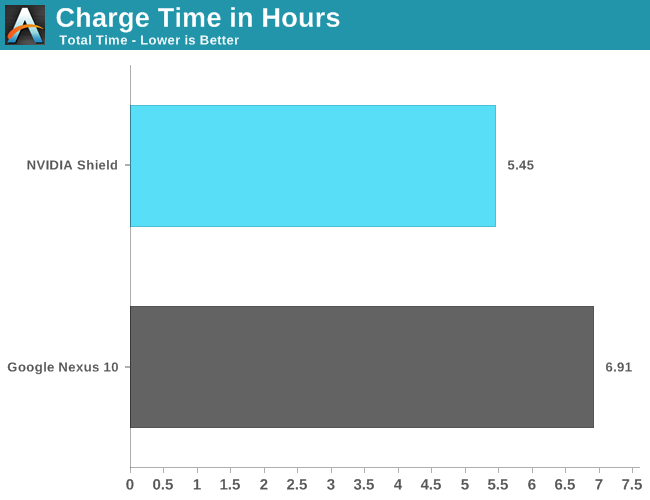
I enjoyed the time I spent with NVIDIA Shield. While it isn't perfect, for NVIDIA's first consumer electronic mobile device, it's an amazingly well put together piece of kit. Build quality is so good I told Anand that I wanted to try running it over with my car. I expected NVIDIA to fumble the controller side of the handheld gaming experience, and quite honestly with Shield I have nothing to complain about. The buttons are all tactile and fluid, the analog sticks are great, and the ergonomics leave me without anything to complain about. I remember being worried about weight and balance after seeing Shield and hearing about that the 28.8 watt-hour battery inside, but the shipping device turns all of that mass into feeling like quality rather than a big burden. The one feedback point is what I already gave NVIDIA the first time seeing Shield in person – it needs a bigger 5.5-inch display and 1080p, just buy the LG Display panel used in the LG Optimus G Pro, it's phenomenal. If a smartphone can include that size display, a portable handheld gaming console of this caliber absolutely positively needs it, and that will also help viewing PC gaming content streamed over to Shield. I also strongly believe Shield needs at least a front facing camera, that can't possibly add to the BOM too much.
Is NVIDIA Shield fun to use? It absolutely positively is. Android is still however really nascent as a gaming platform, and I wish that Google had given Shield some sort of extra special status or inclusion in the Android 4.3 love with Google Play Games and Shield as the launch vehicle. Instead it feels like NVIDIA was left to carry Shield on its own here, and that's not their fault, I just wish Google would've put two and two together, maybe a Google Play edition Shield even though it's already running stock Android 4.2.1? The games on Android are fun, there just need to be more of them, and the ones that exist need to of a higher caliber to really sell me. Of course there's always the chicken and egg argument – good Android gaming hardware really wasn't available until recently with set top consoles like Ouya or Android-running HDMI dongles, or of course the handheld format that Shield is. I enjoy playing the titles there are, there's just not quite a killer title you can point to yet.
That's where the PC gaming part comes in, and thank goodness for it. NVIDIA's execution is arguably better than the beta tag implies, with minimal hitching during streaming, impressively low latency, and good support for a number of titles that they've promised will grow. NVIDIA's real strength is on the desktop, and this is the most logical way to leverage it, even if Tegra 4 really becomes something of a thin client in that model. I spent a lot of time enjoying Borderlands 2 from places in my house that are a lot more inviting than the task chair and Ikea desk I sit at all day.
The Tegra 4 part of the story is impressive. Performance on the device is incredibly smooth, I thought I had seen the smoothest possible experience with the latest and greatest quad core SoCs in smartphones, Tegra 4 in this form factor is something to behold. There are parts of some apps I never knew could go so fast. I said in the Nexus 7 review that I wished whatever happened to Tegra 4 that delayed it hadn't, so we could see it in more devices. Shield was a big part of what made me feel that way, especially after seeing and using it in the flesh.
Shield is an impressive product. It's solid, performant, and maybe Android gaming isn't really there yet, but what it does leave me wanting is for NVIDIA to make me a phone.