
Original Link: https://www.anandtech.com/show/570
As one of the main creators of the 6-month product cycles our gaming graphics card industry currently operates on, NVIDIA sort of owes it to everyone to produce both cost effective and extremely high performance parts. If they expect us to keep on adjusting to new $300 graphics accelerators being released every 6 months they should also be obligated to provide a solution in the $100 - $150 range that doesn’t perform like most other “value” graphics cards.
While their current flagship product, the GeForce2 GTS, is receiving much more competition than the original GeForce ever did in terms of performance, it is safe to say that NVIDIA is still sitting pretty. With a very popular high end part such as the Quadro (as well as a couple of successors to that due out shortly) and a very solid product in the GeForce2 GTS for the performance desktop segment, it was only a matter of time before NVIDIA attempted to completely dominate the market with a cost effective entry as well.
Not too long ago we discovered that AMD’s Duron has restored meaning to the axiom “cheap doesn’t have to mean slow” and now NVIDIA is attempting to continue that recent tradition with the release of the GeForce2 MX, what we’ve been calling the NV11 for the past few months.
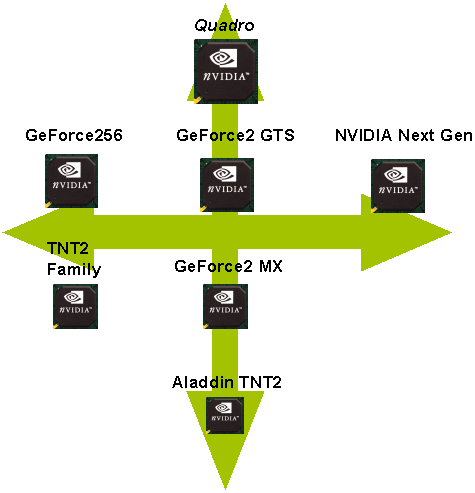
The Chip
The GeForce2 MX, as the name implies, is based on the GeForce2 GTS core. The main difference being that this 0.18-micron chip only features two rendering pipelines whereas the GeForce2 GTS features a total of four. If you recall, the original GeForce even had four rendering pipelines as well. This would make you think that the GeForce2 MX would have a fill rate equal to half of that of a GeForce, but also keep in mind that one of the improvements the GeForce2 GTS offered over the original GeForce was that the GeForce2 GTS could process two textures per pipeline in a single clock whereas its predecessor could only process one texture per pipeline in a single clock.
Figure 1: GeForce2 GTS
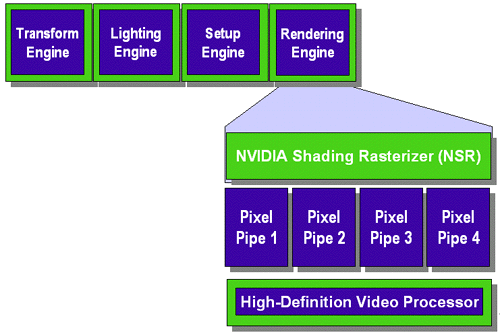
Since the GeForce2 MX is based upon the GeForce2 GTS core, its two rendering pipelines are also capable of processing two textures each in a single clock. Without discussing shipping clock speeds at all, the GeForce2 MX and the original GeForce would theoretically have the same fill rate if they were clocked at the same frequency since the GeForce had four rendering pipelines and could process one texture per pipeline (4 pipelines x 1 texture per clock = 4 texels per clock) and the GeForce2 MX has two rendering pipelines but can process two textures per pipeline (2 pipelines x 2 textures per clock = 4 textures per clock).
Figure 2: GeForce2 MX
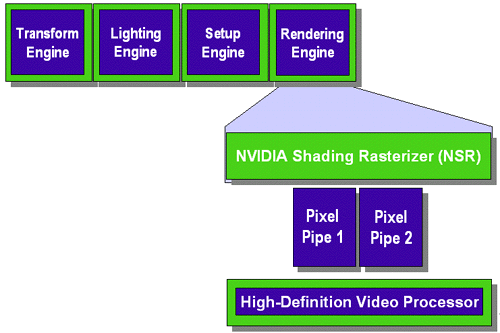
As we learned in our review of STMicro’s KYRO based on the PowerVR Series 3 chipset, whenever a graphics accelerator has to make two passes to render a pixel it must resend all geometry data again for that second pass. So in the case of the GeForce vs the GeForce2 MX, if the number of textures for a single pixel exceeds 1 on a GeForce then the chip must resend all geometry data for each subsequent pass whereas if there are two textures being applied to a single pixel on a GeForce2 MX it doesn’t need to resend the geometry data since the texturing occurs within a single pass.
As we mentioned above the GeForce2 MX is a 0.18-micron chip, just like the GeForce2 GTS, and likewise it should be able to hit a virtually identical clock speed with the same amount of cooling. But remember that the GeForce2 MX is directed at a more cost conscious market, so instead of clocking the chip at 200MHz like its bigger brother NVIDIA chose to ditch the heatsink/fan completely from the list of requirements and clock the GeForce2 MX at 175MHz.
At 175MHz, with only two rendering pipelines the GeForce2 MX consumes half the power of the GeForce2 GTS and one-fourth the power of the GeForce 256 which results in a consumption figure of around 4W versus 8W – 9W for the GeForce2 GTS and 16W for the GeForce 256.
Now that we have the clock speed and the rendering pipelines down a bit of simple math will tell us that the GeForce2 MX has a pixel fill rate of 350 megapixels per second. This is lower than the 480 megapixels per second pixel fill rate of the original GeForce 256 and obviously lower than the 800 megapixels per second fill rate of the GeForce2 GTS. Fortunately there’s no reason to get alarmed here because the only case in which this will result in the GeForce2 MX being slower than the GeForce 256 is under single textured games which are pretty much non-existent now.
With a pixel fill rate of 350 megapixels per second and the ability to apply two textures at a time, you get a texel fill rate of 700 megatexels per second. This, being the more important number to look at, is much greater than the 480 megatexels/s fill rate of the GeForce 256 and clearly less than the 1600 megatexels/s fill rate of the GeForce2 GTS. But as we’re about to find out, something else is going to stand in the way of the GeForce2 MX before its fill rate can become a limitation.
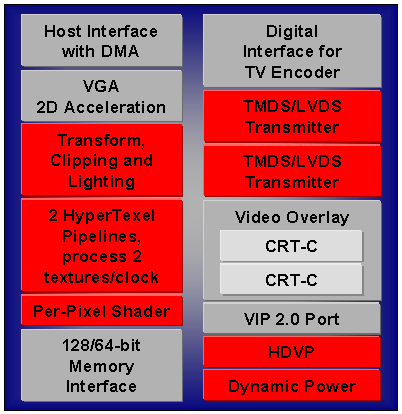
NVIDIA's Curse: Memory Bandwidth
While the chip itself probably supports much more, the GeForce2 MX will be available in 16MB or 32MB SDRAM board configurations. Since this is a “value” part don’t expect to see any 64MB GeForce2 MX boards floating around.
According to NVIDIA, the GeForce2 MX supports 64-bit SDR/DDR SDRAM or 128-bit SDR SDRAM. This raised a pretty big flag for us as it made no sense that the chip could only support 128-bit SDR SDRAM and not DDR SDRAM since supporting DDR SDRAM does not change the pinout of the chip itself.
This seems to be inherently crippling the GeForce2 MX’s performance. Can you imagine how limited a GeForce2 GTS would be if it could only use SDR memory? That’s pretty much the situation the GeForce2 MX is being placed in most likely to keep it from competing with the GeForce DDR and the GeForce2 GTS.
At launch only 128-bit SDR boards will be available although later on we may see a version of the GeForce2 MX with a 64-bit memory bus.
To make matters even worse, the GeForce2 MX’s memory clock will be placed at 166MHz which gives it the exact same memory bandwidth as a SDR GeForce 256. So even before the GeForce2 MX can come close to hitting its fill rate limitation, it will bump into the memory bandwidth limitation that plagued SDR GeForce 256 owners not too long ago because it has the same amount of memory bandwidth as that card that was released last October.
|
Video
Card Specification Comparison
|
||||||||
|
NVIDIA
GeForce 256
|
NVIDIA
GeForce2 MX
|
NVIDIA
GeForce2 GTS
|
3dfx
Voodoo5 5500
|
|||||
| Core |
NV10
|
NV11
|
NV15
|
Napalm
(VSA-100)
|
||||
|
Clock Speed |
120MHz
|
175MHz
|
200MHz
|
166MHz
|
||||
| Number of Chips |
1
|
1
|
1
|
2
|
||||
| Rendering Pipelines |
4
|
2
|
4
|
2
|
||||
| Texels/Clock |
1
|
2
|
2
|
1
|
||||
| Texels/Second |
480
Million
|
700
Million
|
1600
Million
|
667
Million
|
||||
| Memory Bus |
128-bit
SDR/DDR
|
128-bit
SDR or 64-bit SDR/DDR
|
128-bit
SDR/DDR
|
128-bit
SDR
|
||||
| Memory Clock |
166MHz
SDR/300MHz DDR
|
166MHz
SDR
|
333MHz
DDR
|
166MHz
SDR
|
||||
| Memory Bandwidth |
2.7/4.8
GB/s
|
2.7
GB/s
|
5.3
GB/s
|
5.3
GB/s
|
||||
| Manufacturing Process |
0.22-micron
|
0.18-micron
|
0.25-micron
(Enhanced)
|
|||||
At 166MHz, with a 128-bit memory bus, the GeForce2 MX has about 2.7GB/s of available memory bandwidth. This is exactly half of the memory bandwidth that the GeForce2 GTS has and goes along perfectly with the fact that it also has pretty much half the fill rate of its bigger brother as well. The only problem with this is that the GeForce2 GTS is already memory bandwidth limited with 5.3GB/s of memory bandwidth. This then translates into the fact that the GeForce2 MX is already memory bandwidth limited out of the box, making its incredible fill rate for a value card not that useful of a feature.
To summarize this all, the GeForce2 MX has a 45% greater fill rate than the original GeForce SDR yet it has the exact same amount of memory bandwidth.
The Card, Cost, NSR & T&L
Like the GeForce2 GTS, the GeForce2 MX will be available in both AGP and PCI versions although we have yet to see any PCI GeForce2 GTS cards hit the streets yet. And with the release of the i815 chipset with integrated video as well as an AGP 4X slot, it is unlikely that the demand for PCI graphics accelerators is as great as it was when quite a few i810/i810E systems were being shipped.
The big question ends up being, how much can you pick up a 32MB GeForce2 MX for? The answer happens to be a pleasing $119 which is what NVIDIA is estimating most 32MB boards will be selling for.
Since it’s based on the same core as the GeForce2 GTS, the MX features the same NVIDIA Shading Rasterizer (NSR) as its older brother. For more information on the NSR take a look at our GeForce2 GTS review, although we will say that in currently available games the NSR has not proven to be of any use thus far.
The GeForce2 MX, being clocked at 87.5% of the GeForce2 GTS, also features a Hardware T&L engine that is about 88% as powerful as that of the GTS. So instead of being able to process 25 million triangles per second at peak operation, the GeForce2 MX can “only” handle about 20 million triangles. But don’t lose any sleep over the weaker T&L performance since NVIDIA’s own home-brewed Quake III Arena level that used an extremely high amount of polygons per frame didn’t perform noticeably slower on the GeForce2 MX than it did on the GeForce2 GTS.
Digital Vibrance Control
One of the two unique features of the GeForce2 MX is something NVIDIA likes to call Digital Vibrance Control. First let’s take a look at NVIDIA’s definition of DVC:
“Digital Vibrance Control (DVC) was designed to make all PC visuals crisp, bright and clean. This patent pending technology is built into the GeForce2 MX graphics subsystem and allows the user to manage the digital bitstream between the graphics pipeline and the display subsystem. Through a simple user interface the user can control color separation and intensity resulting in bold, dynamic visuals with sharp, balanced color. Since DVC digitally accesses data before it reaches the display subsystem, its benefits apply to all forms of output including TV, digital flat panels, monitors, and LCD projectors.”
Below is an example of DVC, the left portion of the image does not have DVC enabled whereas the right side does.

Now let’s get to our interpretation of DVC. To us, DVC doesn’t sound like much more than glorified gamma control, something we’ve been enjoying for quite some time. NVIDIA confirmed that DVC was all software and there’s no special hardware that the control takes advantage of to somehow make your images look brighter. Since it’s all software it makes sense that DVC could also be tacked on as a feature of the GeForce and GeForce2 GTS as well, but it’s really not that big of a deal. It does sound as if DVC may be a little more flexible than a simple gamma slider in your control panel in that it could allow you to adjust gamma for particular applications/games, but it’s not an earth-shattering feature by any means.
TwinView
It was only a matter of time before another company caught on to Matrox’s success with their DualHead technology. The GeForce2 MX’s second unique trait is that it supports a feature NVIDIA calls TwinView, basically their version of Matrox’s DualHead.
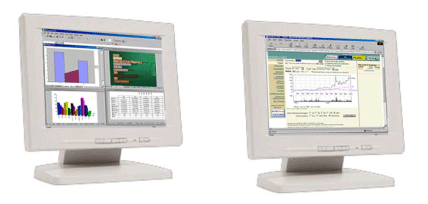
Like Matrox’s DualHead, the MX’s TwinView technology enables support for two displays with a single chip. The setup is a bit more flexible than DualHead because the GeForce2 MX supposedly has two integrated TMDS channels allowing for two digital flat panels to be driven off of a single GeForce2 MX chip. The rest of the configurations are as follows:
- Two CRT monitors with the use of a second external RAMDAC
- Two analog flat panels
- One digital flat panel and one analog flat panel
- One digital flat panel and one RGB monitor
- One digital flat panel and one TV
- One RGB monitor and one TV
- One RGB monitor and one analog flat panel (with second RAMDAC)
- One analog flat panel and one TV
Again, just like DualHead, TwinView allows for various “modes” of operation with two monitors. The standard mode allows for your desktop area to be spread across the two displays. Application exclusive mode lets a single application be assigned to a specific display, this includes DVD playback on a TV as your second display. Clone mode, as the name implies, duplicates what you see on your primary monitor on the second display. And finally, application zoom mode allows the second display to act as a zoomed in portion of something on the primary display.
Drivers
The GeForce2 MX is officially supported by the Detonator 5.30 drivers. Performance-wise, they don't offer any real improvements in normal rendering modes
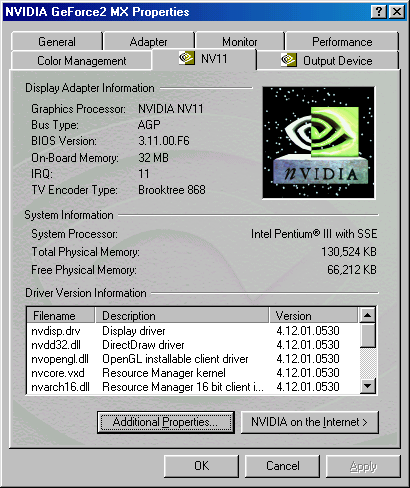

The Test
|
Windows 98 SE Test System |
|||||
|
Hardware |
|||||
|
CPU(s) |
Intel Pentium III 550E |
AMD Athlon 750
|
|||
| Motherboard(s) | AOpen AX6BC Pro Gold | AOpen AK72 | |||
| Memory |
128MB PC133 Corsair SDRAM |
128MB
PC133 Corsair SDRAM
|
|||
| Hard Drive |
IBM Deskstar DPTA-372050 20.5GB 7200 RPM Ultra ATA 66 |
||||
| CDROM |
Phillips 48X |
||||
| Video Card(s) |
3dfx
Voodoo5 5500 AGP 64MB ATI
Rage 128 Pro 32MB ATI Rage Fury MAXX 64MB Matrox Millennium G400MAX 32MB (would not run on Athlon platform) NVIDIA GeForce 2 MX 32MB SDR (default clock 175/166) S3 Diamond Viper II 32MB |
||||
| Ethernet |
Linksys LNE100TX 100Mbit PCI Ethernet Adapter |
||||
|
Software |
|||||
|
Operating System |
Windows 98 SE |
||||
| Video Drivers |
|
||||
|
Benchmarking Applications |
|||||
| Gaming |
GT
Interactive Unreal Tournament 4.04 AnandTech.dem |
||||
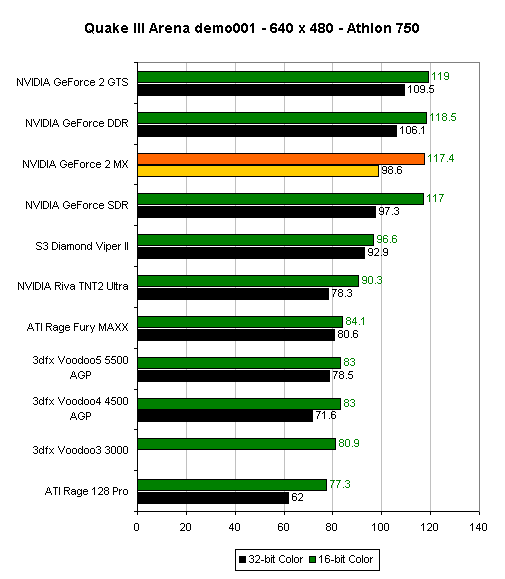
The GeForce2 MX performs just as like we expected at 640x480 - matching the rest of the GeForce line in 16-bit color, and matching the GeForce SDR in 32-bit where memory bandwidth starts to become an issue. Notice the T&L enabled cards (the GeForce line and the Savage 2000 based Viper II), take the top 5 spots in this benchmark.
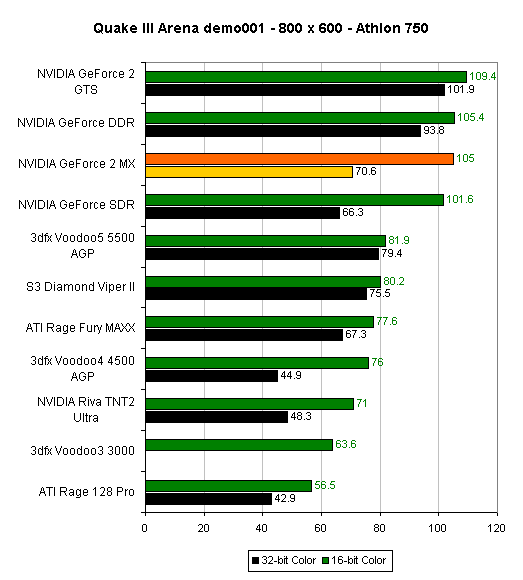
The standings remain the same at 800x600, but the various models in the GeForce line begin to differentiate themselves a bit more. Once again, we see the GeForce 2 MX come out slightly ahead of the GeForce SDR, but fall significantly behind when 32-bit color is enabled. The Voodoo 5, with its raw power, is able to sneak in and grab the 5th place spot from the Viper II. If we look at 32-bit performance, we actually see that the Voodoo 5 comes in 3rd, followed by the Viper II and then the GeForce 2 MX.
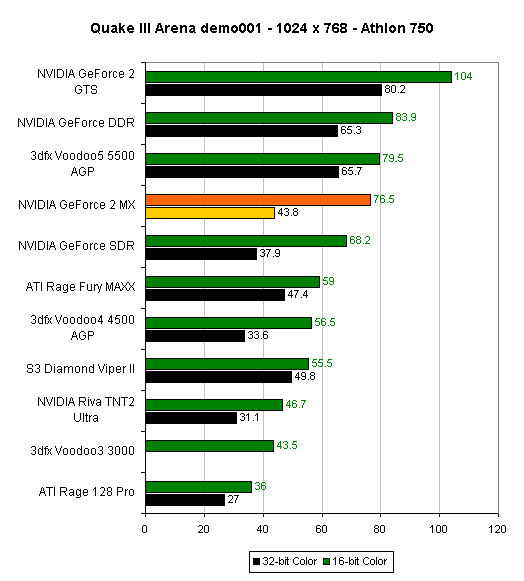
The Voodoo 5 keeps moving up as we bump the resolution to 1024x768 and is now slightly ahead of the GeForce DDR in 32-bit color mode. For the GeForce 2 MX, the constraints of the 166 MHz SDR memory bus are increasingly apparent as the resolution increases. Thanks to the increased core clock and reconfigured texture pipelines, it is still able to beat the GeForce SDR by a significant margin in both 16-bit and 32-bit modes.
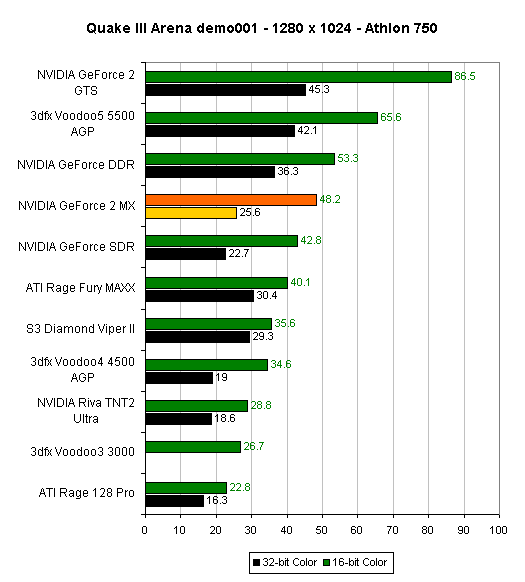
The GeForce 2 MX is still playable at 1280x1024x16, but it's getting a bit slow. Meanwhile, 32-bit color performance has fallen dramatically due to memory bandwidth constraints. However, its still able to outrun the GeForce SDR by a noticeable amount. The Voodoo5 has now firmly secured second place behind the GeForce 2 GTS.
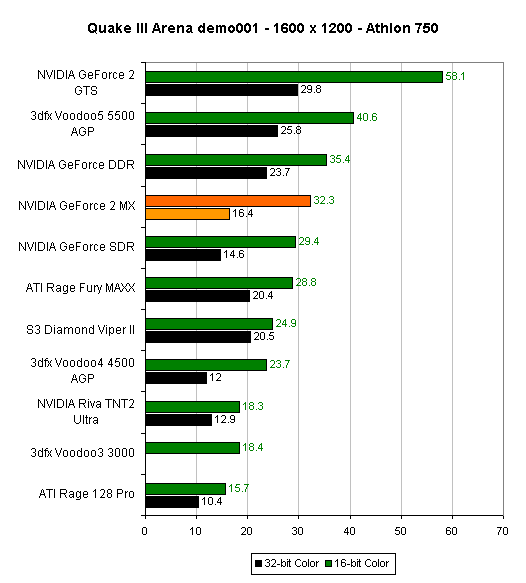
Only the GeForce 2 GTS and its massive raw fill rate prowess is still considered playable by most players at this high of a resolution, and only in 16-bit color. Only the Rage Fury MAXX and Viper II are able to minimize the performance hit associated with 32-bit color at such a high resolution. The GeForce 2 MX continues to outdistance the GeForce SDR by a small, but noticeable, margin.
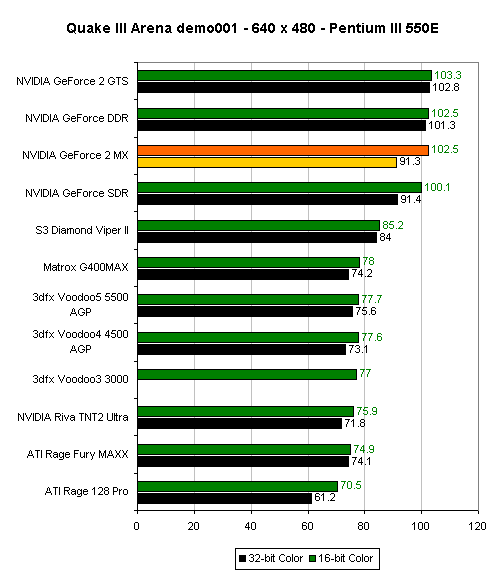
A combination of solid drivers and T&L give the GeForce2 MX such high scores at 640 x 480 before any memory bandwidth limitations can kick in.
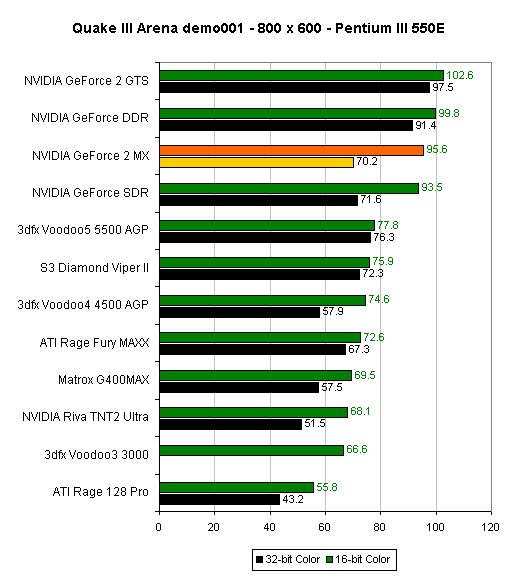
At 800 x 600 the 16-bit scores aren't affected much at all but you can see that the GeForce2 MX is dying for more memory bandwidth as its 32-bit performance drops from 91 fps down to 70 fps to put it around the performance of an old GeForce SDR.
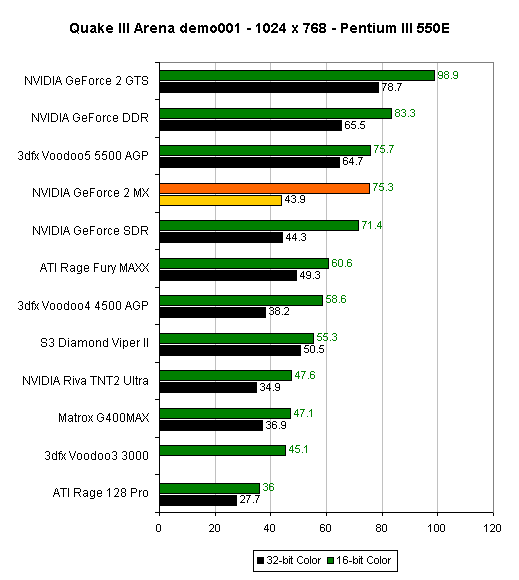
Once again, in 16-bit color mode the GeForce2 MX is performing with the best of them, just 0.4 fps slower than the Voodoo5 5500. However, switching to 32-bit color drops performance significantly as it is limited by its lack of significant memory bandwidth putting it on par with the GeForce SDR. For $119 however, 75 fps at 1024 x 768 x 16 and 44 fps at 1024 x 768 x 32 isn't anything to complain about.
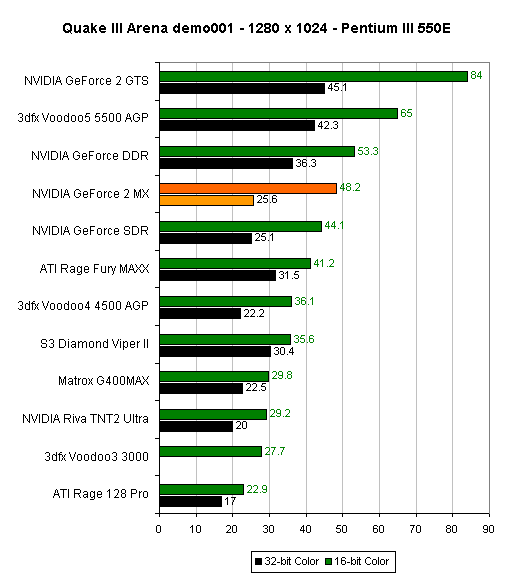
As the resolution increases we see that the GeForce2 MX's fill rate does give it a small advantage over the GeForce SDR but the DDR GeForce's added memory bandwidth easily outweighs the superior fill rate.
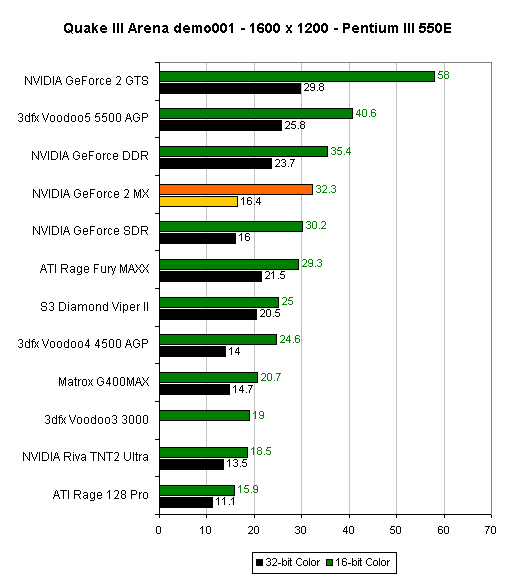
1600 x 1200 x 16 is playable on the GeForce2 MX which is more than can be said about other cards in this price range but the card is still obviously being held back severely by its SDR memory.
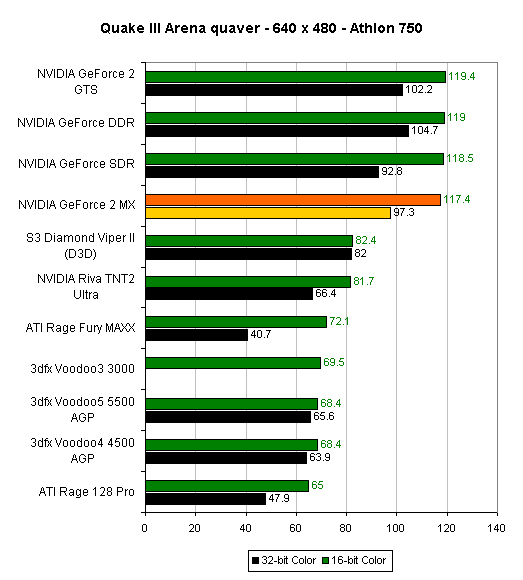
Once again the GeForce2 MX starts out quite high on the performance ladder in spite of its "value" nature because of its solid drivers and its hardware T&L support.
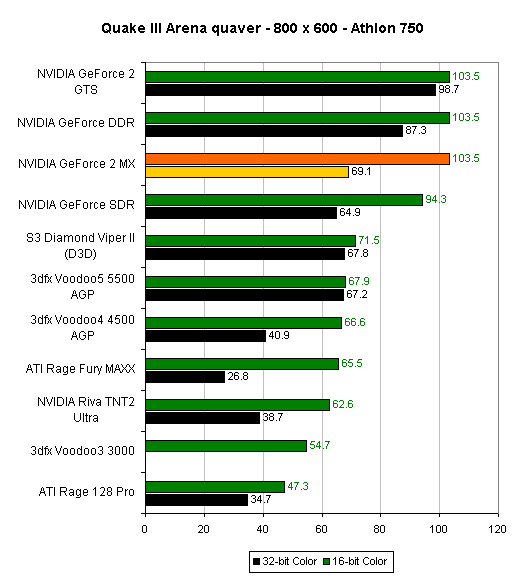
The fill rate advantage the GeForce2 MX holds over the GeForce SDR is clear as it holds almost a 10 fps lead at 800 x 600 x 16. The same isn't true under 32-bit color as the memory bandwidth becomes a bottleneck, but for $119 having performance that's greater than NVIDIA's flagship from 8 months ago isn't bad at all.
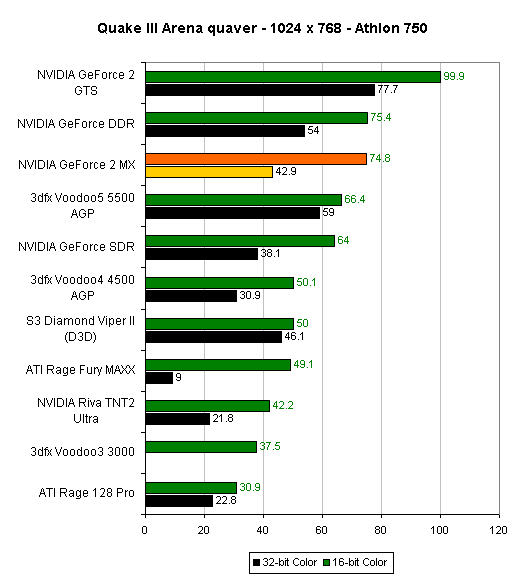
Because of its ability to process two textures per clock per pipeline the GeForce2 MX manages to pull ahead with a higher fill rate and thus greater performance at 1024 x 768 x 16 than a Voodoo5 5500. This would continue under 32-bit color mode as well if it weren't for the fact that the GeForce2 MX only has 1/2 of the memory bandwidth of the Voodoo5.
Here the "value" card is clearly faster than the GeForce SDR in 16-bit color and only slightly edges it out in 32-bit color mode.
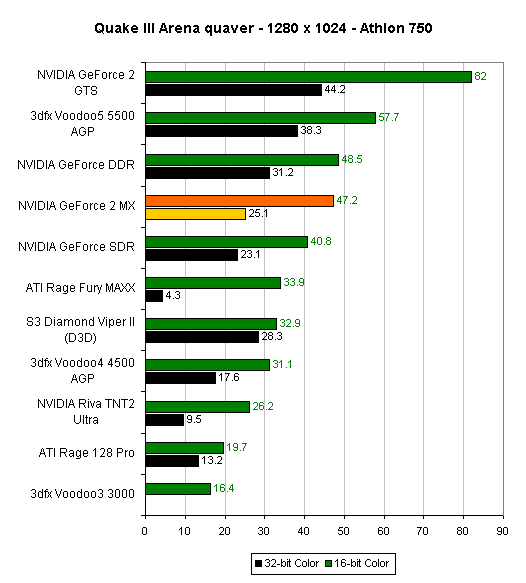
The trend continues at 1280 x 1024 with the GeForce2 MX coming in directly between a SDR GeForce and a DDR GeForce.
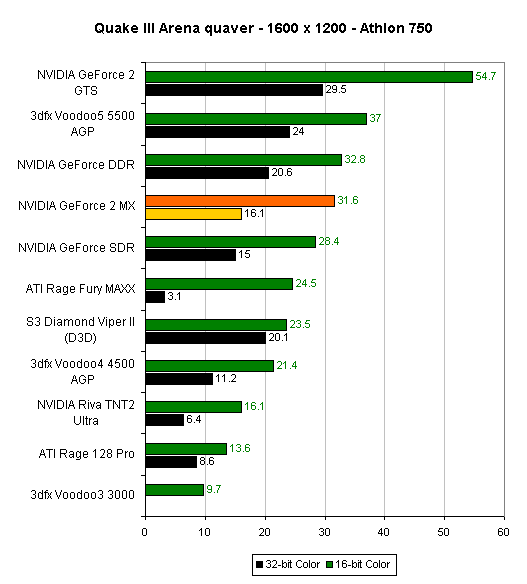
It's no GeForce2 GTS but for $119 it's definitely the fastest "value" card out there.
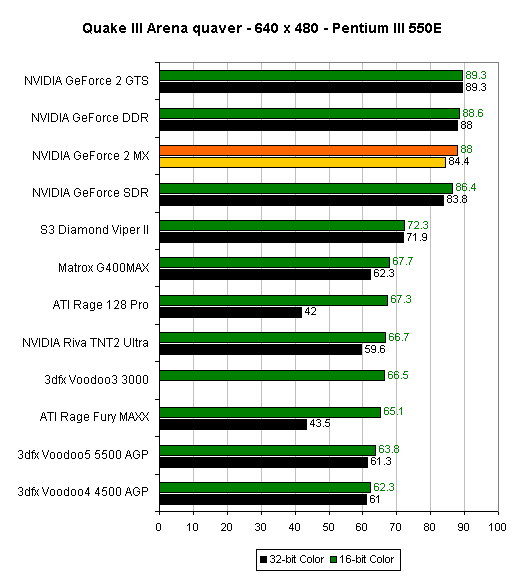
No surprises here, the GeForce 2 MX continues to slightly outperform the the GeForce SDR, but fall slightly behind the DDR models in 32-bit color. Those 32-bit scores are not horrible by any means, however, as the MX is faster in 32-bit color than most cards in 16-bit color. Thank NVIDIA's T&L unit for keeping these cards on top in 640x480.
The ATI cards take a major hit in 32-bit with Quaver. We initially thought it might be due to the lack of texture compression support under OpenGL, but the TNT2 and G400 do not have this benefit either and maintain their composure.
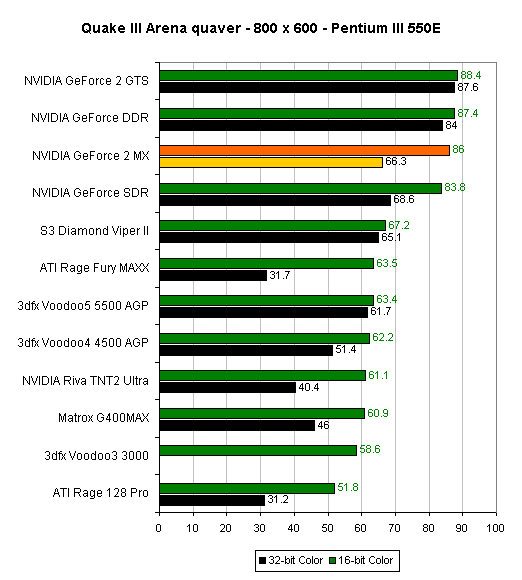
The results are basically the same here, but the effects of memory bandwidth limitations are more apparent as the discrepancy between 16-bit and 32-bit modes widens. Quaver at 800x600x32 is one of the few benchmarks in which the GeForce SDR is able to beat out the GeForce 2 MX. The difference is fairly small, however, and the GeForce 2 MX in 32-bit remains faster than most cards in 16-bit.
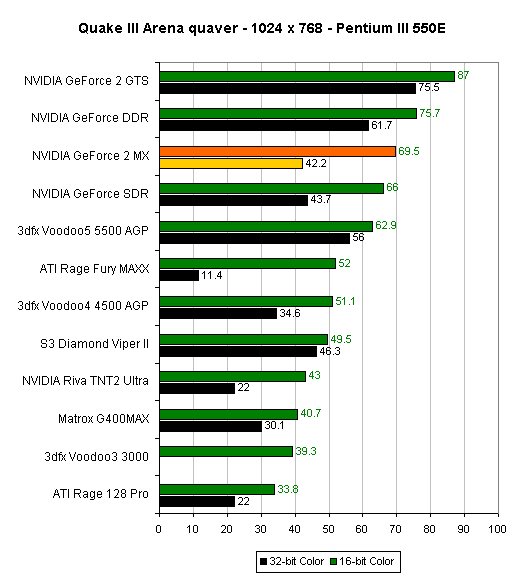
Once again, GeForce 2 MX performance is just ahead of the GeForce SDR, which means it falls quite a bit behind its DDR-based counterparts. The Voodoo5 is finally able to catch up to, and even surpass, the GeForce 2 MX and GeForce SDR in 32-bit mode.
At 1024x768, we begin to see the devastating effects of the texture-heavy Quaver demo. The cards with texture compression support are able to cope with 32-bit color reasonably well here, but those without begin to take a major hit. Interestingly, the single chip Rage 128 Pro is faster than the dual chip, most likely due to the fact that AGP texturing is disabled on the dual chip MAXX.
The Voodoo4/5, NVIDIA GeForce, and Viper II (Savage 2000) all have texturing compression under OpenGL that ensures that texture swapping is not an issue.
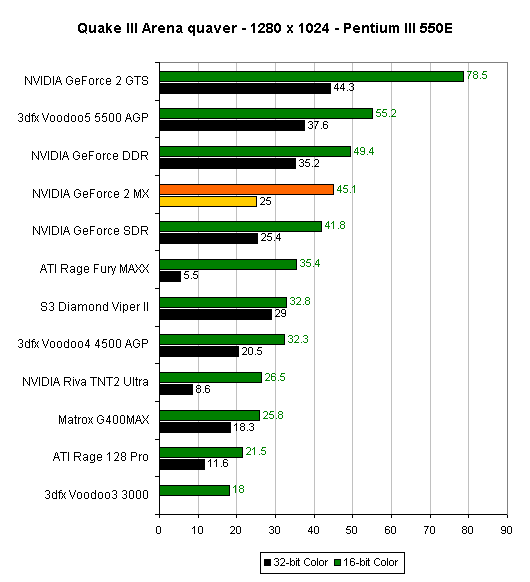
Quaver at 1280x1024 allows the Voodoo5 to climb the ladder to 2nd place in both 16 and 32-bit color. The GeForce 2 MX continues to battle neck and neck with the GeForce SDR, but loses out to its DDR counterparts, especially in 32-bit mode.
Cards without texturing compression are in big trouble at this resolution which squeezes the textures out of local ram.
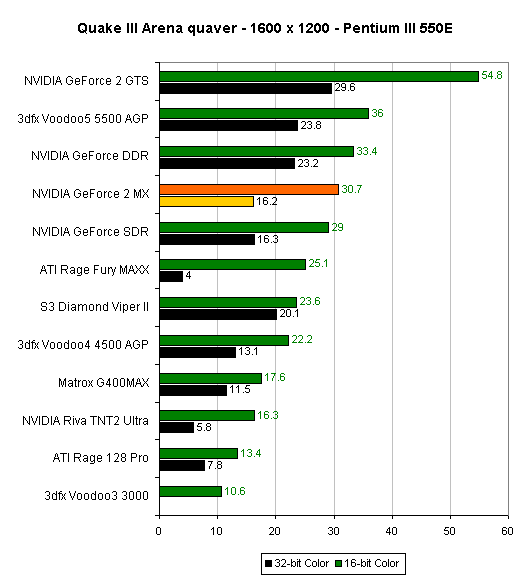
UnrealTournament Performance
Quake III Arena is still the best gaming benchmark because it scales properly with CPU speed as well as the resolution it is run at. It also implements most of the features that upcoming games (first person shooters) will be using and thus provides an excellent metric for card performance under Quake III Arena, as well as the performance of the card in general.
Unfortunately, there is no Direct3D equivalent of Quake III Arena in terms of a good benchmark, as UnrealTournament, while it is a great game, is a horrible benchmark. Results in UnrealTournament vary greatly and the game does not scale very well with CPU speed or with resolution. We included benchmarks using our own UnrealTournament benchmark, but the results aren’t nearly as reliable as those from Quake III Arena.
In general, the performance of UnrealTournament on a system is just fine with a TNT2/Voodoo3 at resolutions of 1024 x 768 x 16 and below; once you get above that mark, you begin to hit the fill rate limitations of the TNT2/Voodoo3.
In the end, the benchmarks you should pay the most attention to are the Quake III Arena benchmarks, because those say the most about the performance of the card. If you’re a big UT fan, you should be fine with something that’s around TNT2 speed as long as you’re going to keep the resolution below 1024 x 768. If you go above that, you’ll need something that has a higher fill rate than a TNT2 (i.e. GeForce or Voodoo4/5). If you’re going to draw any conclusions from the UnrealTournament benchmarks, be sure to pay the most attention to the scores above 800 x 600 because the game is limited by more than one factor at lower resolutions.
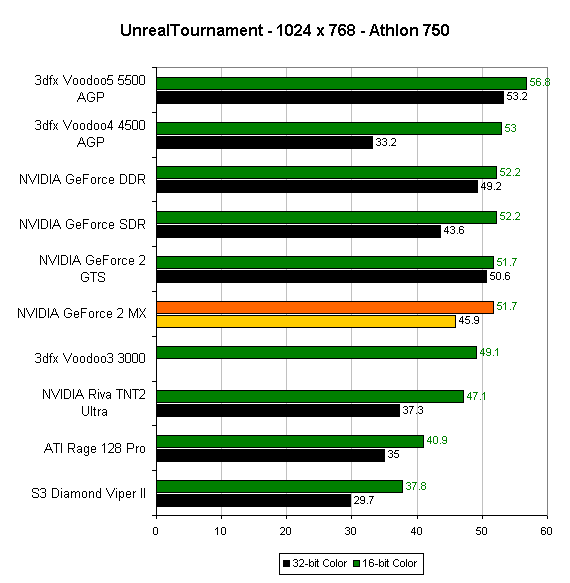
At 1024 x 768 the performance of most of the cards fall within a few percent of one another proving that UnrealTournament doesn't need the fastest graphics cards in order to perform well.
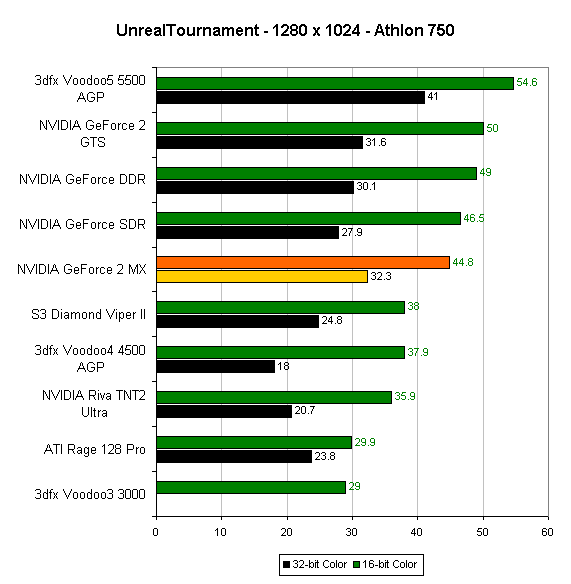
As fill rate becomes more important the GeForce2 GTS and Voodoo5 5500 make themselves noticed at the top of the chart while the GeForce2 MX is the last of the good performers followed by the Viper II which isn't exactly performing as well as it should be.
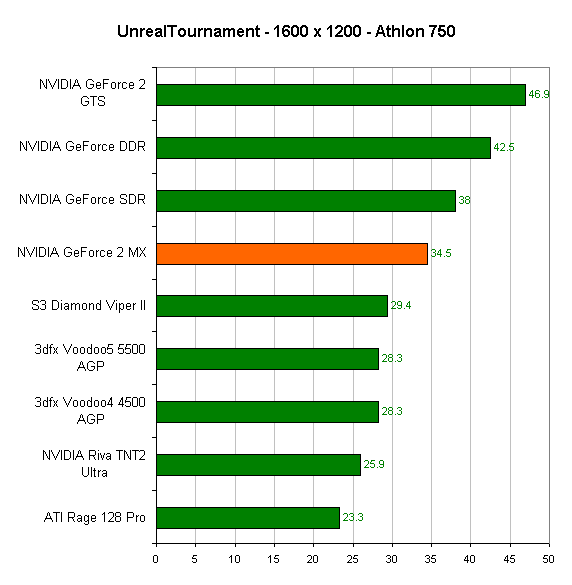
At 1600 x 1200 x 16 the GeForce2 MX falls behind the GeForce SDR which shouldn't happen since the GeForce2 MX has the higher fill rate. The performance standings are pretty much as expected however.
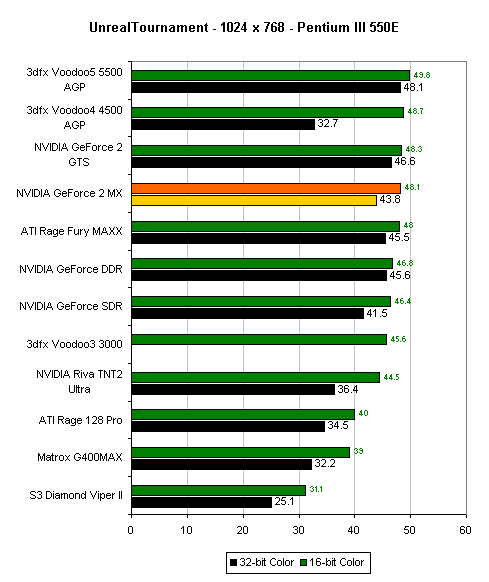
We've never really liked UnrealTournament as a benchmark, but at the start you can see that the scores aren't going to be very interesting at all. The performance between the cards is pretty much the same across the board, making the GeForce2 MX just as good as the regular GeForce2 GTS.
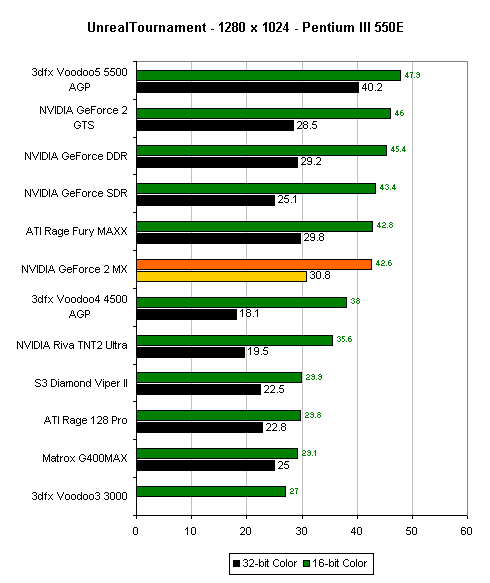
Only at 1280 x 1024 can some real differences begin to be seen as fill rate advantages come into play. Even then, the GeForce2 MX is still within 5 fps of the first place Voodoo5 5500 in the test which supports the statement that fast performance under UT can be obtained with much less than the absolute fastest video card.
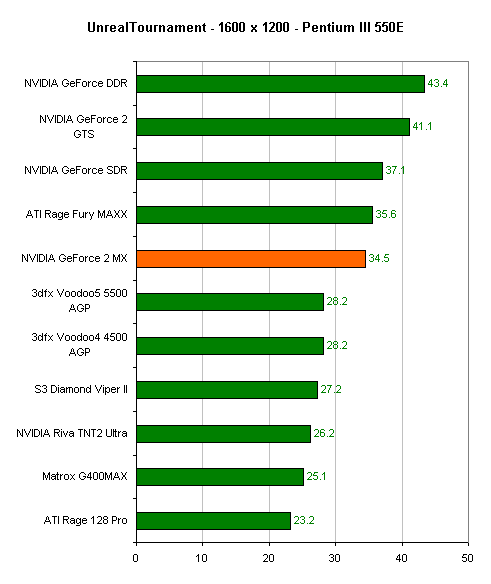
At 1600 x 1200 x 16 the results are much easier to interpret since there is some real variation in them. The results are fairly self explanatory except for the fact that the GeForce SDR is faster than the GeForce2 MX. That could be caused by something weird in the way UT uses the rendering pipelines of the video card.
Professional OpenGL Performance
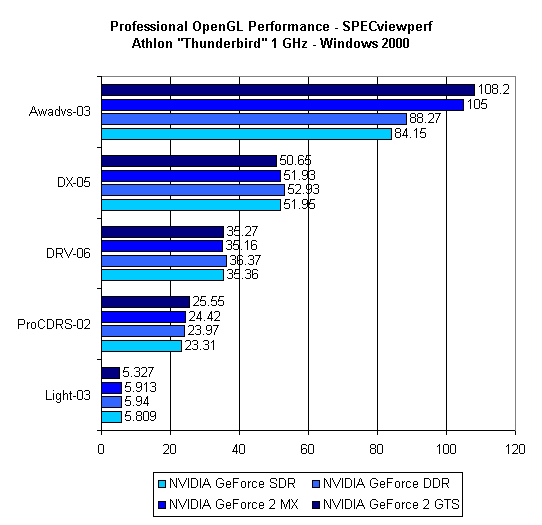
Since the GeForce2 MX has the same hardware T&L engine of the GeForce and GeForce2 GTS it is a great contender as a professional OpenGL card under Windows NT/2000. We'll have a full professional review of the GeForce2 MX later but for now the above benchmarks should illustrate that for $119, you can get a pretty powerful professional OpenGL accelerator as well as a more than decent gaming card.
Conclusion
At $119 the GeForce2 MX should make everyone that paid $300 for a GeForce 256 (SDR) feel a bit cheated right about now. The performance numbers speak for themselves, the GeForce2 MX is about as fast as a GeForce 256 and sometimes a bit faster but still slower than the GeForce 256 DDR.
The main thing to remember is that the performance isn't being limited by the chip however, it's almost completely memory bandwidth limited at this point, meaning that if you can overclock your memory a bit you could most likely get quite a bit of a performance boost out of the card.
Even as a cheap professional card the GeForce2 MX, because of its hardware T&L is a wonderful option from NVIDIA.
Although it doesn't buy you the gaming performance of its $300 older brother, the GeForce2 MX definitely gives you quite a bit for your money. A few months ago could you imagine that you'd be able to pick up this caliber of performance for less than $120? At only 4W of power consumption, could you imagine this kind of power in a notebook? While NVIDIA doesn't have any announced plans for a notebook implementation you can expect to hear something about that as well as seeing the GeForce2 MX in Apple computers in an announcement or two later this year if everything goes according to plan.
Kudos to NVIDIA on yet another mountain conquered, it seems like the competition is definitely going to have to start cranking out some more competitive products or start dropping prices if they hope to take back some of their lost ground.









