
Original Link: https://www.anandtech.com/show/391
NVIDIA GeForce 256 Part 1: To buy or not to buy
by Anand Lal Shimpi on October 11, 1999 5:07 PM EST- Posted in
- GPUs
For the past year and a half, 3dfx has been the first to launch the next product cycle; first, with their Voodoo2 and then with the Voodoo3. This time around, NVIDIA is stealing the thunder with the release of their GeForce 256. The recently announced product is designed to be a departure from NVIDIA's TNT architecture and a migration towards a new series of graphics cards. In reality, the differences between the GeForce 256 and the previous TNT2 and TNT cards are not incredible in terms of numbers but they are very well defined.
3dfx and S3 can do nothing but stand by idle as NVIDIA either succeeds or fails miserably with the GeForce 256. Which will it be? Depending on your current video card it may be either one. But there is one thing for sure, for now NVIDIA has the fastest 3D accelerator on the market. But held back by a lack of support for its true potential and maturing drivers may taint the introduction of this part. Once thing that can be said is that if you've had good experiences with the TNT and TNT2 then you know what you can expect from your GeForce experience since NVIDIA has not under-delivered with this chip. But how well will the chip stack up in the future and how much of an advantage does it offer over what's currently on the market?
Those are the questions we'll answer
in Part 1 of our GeForce 256 coverage (which, in spite of its name, isn't incomplete at
all
We will be concentrating on answering the question "Should I buy a GeForce 256 and why?" However, in the coming week we will be concentrating on much more in-depth benchmarking of the chip itself with Part 2 of our coverage. So without further ado, let's dive right into the specs straight from NVIDIA…
| Features | Benefits |
| Single-Chip GPU (Graphics Processing Unit) | On-chip integration of the entire 3D pipeline (transformation, lighting, setup and rendering) offers the lowest possible component and board design cost. |
| Integrated Transform and Lighting | Delivers 2-4X the triangle rate for 2-4X more detailed 3D scenes. Frees up CPU bandwidth for physics and artificial intelligence (AI), which results in more realistic object behaviors and character animation. |
| Independent Pipelined QuadEngine™ | Separate engines for transformation, lighting, setup and rendering provide a very powerful, highly efficient architecture that delivers 15 million triangles per second. Allows applications to represent 3D characters and environments with the highest degree of complexity possible. |
| 256-Bit QuadPipe™ Rendering Engine | Four independent pixel-rendering pipelines deliver up to 480 million 8-sample fully filtered pixels per second. Guarantees highest color quality and texturing special effects at maximum frame rate. |
| AGP 4X with Fast Writes | Enables the CPU to send data directly to the GPU to maximize overall system performance. Avoids a costly data copy to and from valuable main memory bandwidth that graphics processors without Fast Writes must incur. |
| High-Quality HDTV Processor | Delivers the highest quality DVD and HDTV playback and digital recording. |
| 350MHz RAMDAC | Delivers the clearest, sharpest, most solid image quality at 2048 x 1536 resolution at 75Hz. |
| High-Speed Memory Interface | Design to support current SDRAM/SGRAM and upcoming SDR/DDR high-speed memory. |
| 256-Bit 2D Rendering Engine | Delivers the industry’s fastest 2D performance for ultra-fast screen refresh at high resolutions and 32-bit color depths. |
| Complete Support for New Microsoft® DirectX® 7 and OpenGL® Features | Ensures that applications can leverage the new features without additional cost or support. Guarantees best out-of-box end user experience. |
After the initial announcement of the GeForce 256, a common misconception was made about the meaning of the number '256'. The 256 does not indicate a 256-bit memory bus; rather, it corresponds to the '256-bit QuadPipe Rendering Engine' that is more of an evolution of the TNT architecture than something that's revolutionary and brand new.
The 'QuadPipe' name comes from the four 64-bit pipelines that make up the rendering engine of the GeForce. With the core clock speed at 120MHz, this gives us a theoretical peak fill rate of 480M Pixels per second. The core clock speed is obviously lower than that of the TNT2 and TNT2 Ultra but the GeForce does more per clock cycle than the TNT2 and thus clock speeds cannot be compared. While the TNT2 can use its TwinNTexel engine to crank out 2 pixels in a clock cycle the GeForce 256 uses its QuadePipe Rendering Engine to do four in a single clock cycle.
The beauty of NVIDIA's architecture is that in a single textured game, it can process four pixels per clock cycle due to the four independent pipelines. But since most games are multi-textured this dream won't become a reality. In a game with two textures, the GeForce can crank out two multitextured pixels in one clock cycle.
This also adds a new feature to overclocking the GeForce, but we'll discuss that a little later. For now, the main thing you need to understand is that although the GeForce runs at a 20% slower clock speed than the TNT2 Ultra, its QuadPipe Rendering Engine provides for a 60% greater theoretical fill rate than the TNT2 Ultra (480M Pixels vs 300M Pixels).
The memory bus is still 128-bits wide and operates at a default clock of 166MHz. Basic math will tell us that this results in around 2.6GB/s of local memory bandwidth on a regularly clocked GeForce 256 card. If you're familiar with the fastest graphics cards from the previous product cycle, (i.e. TNT2, G400) you'll know that with a memory clock of 166MHz, the amount of memory bandwidth the GeForce 256 offers is noticeably lower than the G400MAX and even the TNT2 Ultra. While the GeForce 256's 2.6GB/s of memory bandwidth is greater than the 2.4GB/s of a regular TNT2, it is less than the ~2.9GB/s of the TNT2 Ultra and definitely less than the 3.2GB/s provided for by the 200MHz memory clock of the G400MAX.
 Our review sample GeForce 256 came outfitted
with 5ns memory chips which results in a theoretical maximum memory clock of 200MHz, much
higher than the 166MHz NVIDIA rated it at. At the same time, many video card manufacturers
(i.e. Leadtek) have already announced that they will be shipping GeForce 256 cards with
5ns memory. A handful of others will be using 5.5ns (183MHz) memory which will at least
bring up the amount of available bandwidth to TNT2 Ultra levels. So why would NVIDIA set
the memory clock so low?
Our review sample GeForce 256 came outfitted
with 5ns memory chips which results in a theoretical maximum memory clock of 200MHz, much
higher than the 166MHz NVIDIA rated it at. At the same time, many video card manufacturers
(i.e. Leadtek) have already announced that they will be shipping GeForce 256 cards with
5ns memory. A handful of others will be using 5.5ns (183MHz) memory which will at least
bring up the amount of available bandwidth to TNT2 Ultra levels. So why would NVIDIA set
the memory clock so low?
The first possibility that comes to mind is to keep the overall cost of the boards low. The 23 million transistor GeForce 256 is a costly part to produce and there is very little cost that can be saved there as long as the fabrication process stays at 0.22-micron, so one of the obvious areas to cut costs in would be memory. This will enable manufacturers of 'vanilla' GeForce 256 cards that adhere entirely to NVIDIA's spec to keep their prices low by using slower 6ns memory chips. At the same time, this opens up a new avenue for hardcore gamer GeForce 256 boards that feature faster memory chips and sell at a higher premium.
Just recently, the topic of using Double Data Rate SDRAM or SGRAM on a GeForce 256 board was brought up with the announcement of DDR GeForce 256 boards from Creative Labs, Guillemot, and Leadtek. Double Data Rate (DDR) SDRAM/SGRAM has been around for quite some time and is theoretically a very intelligent solution that offers a low latency and a greater memory bandwidth. The way DDR SDRAM/SGRAM works is that it transfers data on both the rising and falling edges of the clock like the AGP bus, therefore doubling the amount of available memory bandwidth. This way, NVIDIA can boast that their 128-bit memory bus offers just as much bandwidth as Matrox's Dual 128-bit bus or as a 256-bit memory bus.
At the current memory clock speed, using DDR SDRAM on a GeForce 256 would result in an amazing 5.2GB/s of memory bandwidth, and at 200MHz (5ns chips) it would offer 6.4GB/s. This would come in handy particularly in 32-bit color rendering modes and at high resolutions when a considerable amount of memory is required.
Unfortunately, there is a downside to all of this. Currently, DDR SDRAM/SGRAM is very rare and it will continue to be rare for quite some time. The chances of picking up a GeForce 256 this year with DDR memory on it is next to nothing and the first signs of publicly available DDR models will probably be sometime next year. Samsung recently announced their DDR SDRAM chips but for now they are out of the reach of the mass market, making our conventional SDRAM/SGRAM (also referred to as Single Data Rate - SDR) the choice for most GeForce 256 boards.
Hardware Transforming & Lighting - The GPU
NVIDIA broke the silence with the announcement of "The World's First GPU" a short while ago, and while they are entirely honest by saying that they created the world's first 'GPU' the technology is nothing new to the industry. What NVIDIA is boasting with the Single-Chip GPU (Graphics Processing Unit) is the idea of having an on-board geometry processor, or hardware transforming and lighting (T&L) as it's been called in recent times.
The migration of the latter steps of the 3D rendering pipeline from the CPU to dedicated graphics hardware is inevitable. Regardless of what the big CPU manufacturers will have you believe, there is no way that CPUs can handle all of the calculations and manipulation that goes into the 3D rendering process for a game. This is where the idea of hardware transforming and lighting comes into play.
The transforming and lighting stages of 3D rendering are two very time consuming and thus CPU intensive stages. Even the fastest desktop CPUs are not capable of driving the amount of polygons necessary to create a realistic environment at a reasonable frame rate and neither are the fastest desktop graphics cards. The solution until the hardware picks up the pace is to use lower polygon counts and make use of more detailed textures to increase realism.
NVIDIA hopes to change that by delivering a graphics chip that can handle more polygons than even the fastest CPUs could handle and, thus, they hope to promote the increase in polygon counts in games. The GeForce 256 itself can drive a peak polygon throughput of 15 Million polygons per second, an amazing feat for a graphics card. There is no arguing that the number of polygons used in games will definitely increase over time as graphics accelerators get more powerful, but it is naïve to say that the GeForce alone will promote this.
The trend towards hardware T&L is obvious; S3 has already announced that their Savage 2000 will feature hardware T&L and over the next year, expect the rest of the industry to follow. It is a step that is definitely necessary, but you're not going to be taking full advantage of the hardware T&L of the GeForce 256 right away. Let's take a look at what is required in order to take advantage of Hardware T&L and what games currently do and do not support it.
Hardware T&L - Support
The first basic requirement for a game to take advantage of Hardware T&L is that it must use either the DirectX 7 or OpenGL API. This means that unless a game uses DirectX 7's Hardware T&L engine or the implementation in OpenGL it will not receive any benefit from the GeForce 256's hardware T&L.
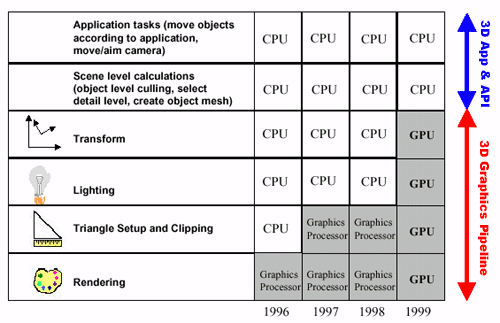
The movement of T&L off the CPU
and on to the Graphics Card
Provided that one of those two above stipulations are met, the next requirement is that the game must not use its own transforming or lighting engine. This immediately takes Unreal Tournament out the running because it uses its own T&L engine. Most other games use their own lighting engines and therefore can't take advantage of the 'hardware lighting' part but can take advantage of the 'hardware transforming' part of the T&L equation. Right off the bat, this will give games like Quake 2 and Quake 3 a small boost in performance.
For now the purpose of the GeForce 256's hardware T&L will be to provide for a small increase in performance in applications that support it natively. Since there are currently no Direct3D applications that make use of DirectX 7's Hardware T&L engine this leaves the current crop of OpenGL games without their own T&L engines.
Later we will see game developers use more polygons in developing their games and will consequently tailor to the higher polygon throughput of the GeForce 256 and future cards like it. Since most games that are coming out at the end of this year have already been in development for quite some time, it is ridiculous to think that they would re-write considerable amounts of code just to support the GeForce's Hardware T&L. In the future, more games will be designed with Hardware T&L in mind, but for now, don't expect to see too much from the hardware T&L support of the GeForce other than a few nice looking demos.
The exception is in games that currently offer higher detail settings, the perfect example being Quake 3. Using the below settings you can enable a higher detail setting in Q3Test on any graphics card. On the GeForce 256, because of its hardware T&L, this is "given" to you without any performance hit whereas it takes a performance hit with other cards such as the TNT2 Ultra.
But, with the current implementation of this "higher detail" setting, the performance drop on the TNT2 is next to nothing (2 - 3%) but the final shipping game may feature a few other higher detail options that are "free" (in terms of performance) with the GeForce 256. Then again, they might not make that big of a difference.
Cube Environment Mapping
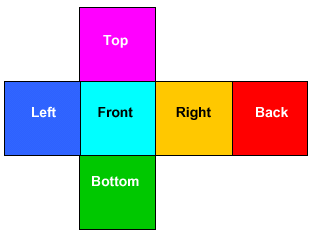 Supported by DirectX 7 and OpenGL is yet
another catchphrase feature of the GeForce 256: Cube Environment Mapping (CEM). Once
again, there is no arguing that CEM is a move in the positive direction for the industry,
but the GeForce isn't going to be the definitive solution with CEM support.
Supported by DirectX 7 and OpenGL is yet
another catchphrase feature of the GeForce 256: Cube Environment Mapping (CEM). Once
again, there is no arguing that CEM is a move in the positive direction for the industry,
but the GeForce isn't going to be the definitive solution with CEM support.
CEM essentially uses the six faces of a cube to project an environment map onto an object. By using these six faces you retain very little warping in the environment map and obtain a very accurate projection.
 Currently, no games use CEM and for this
product cycle (6 months), don't expect anything to be designed with it in mind. Once the
next graphics product cycle comes around, you can expect some games to be designed with
CEM in mind, but as a consumer buying a GeForce 256 today, you're not getting any more
than the ability to look at a few cool demos with CEM support.
Currently, no games use CEM and for this
product cycle (6 months), don't expect anything to be designed with it in mind. Once the
next graphics product cycle comes around, you can expect some games to be designed with
CEM in mind, but as a consumer buying a GeForce 256 today, you're not getting any more
than the ability to look at a few cool demos with CEM support.
There is quite a bit that goes into CEM and the possibilities are endless as to what you can do with CEM. It allows for more accurate lighting and reflection effects in certain areas and is definitely, as we mentioned before, a step forward. Unfortunately the penalty for using CEM is quite large and requires a high fill rate, much greater than what the 480M Pixels/s of the GeForce 256 is capable of delivering.
Just one of many
possibilities for CEM according to NVIDIA
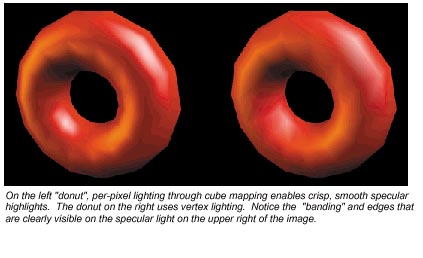
Like hardware T&L, CEM is a good feature that the GeForce 256 supports, it won't be until the next product after the GeForce 256 (in about 6 months) that we'll see games beginning to use it more closely to its true potential.
Sound familiar?
What this is all beginning to sound like is the TNT versus Voodoo2 fiasco of not too long ago. If you remember, NVIDIA's Riva TNT supported 32-bit color rendering and AGP texturing before either of those two features was even remotely used in games. While AGP texturing may still not be a widely used feature, it was definitely supported by the TNT. NVIDIA rode on these two features for quite some time, banking on the fact that although the current crop of games didn't gain anything from 32-bit color rendering or AGP texturing, the potential was there.
This is very much like the current status of Hardware T&L and Cube Environment Mapping, both of which are not widely implemented features now, but they will be later on. This brings up the argument of whether or not you're going to be buying for the present or for the future games which we'll discuss in the conclusion.
AGP 4X Support with Fast Writes
The GeForce 256 is completely AGP 2X and 4X compatible but it boasts a technology that is designed to improve performance when operating in AGP 4X mode on AGP 4X compliant motherboards (i.e. i820): Fast Writes.
Fast Writes is essentially a method of allowing the CPU to send data directly to the AGP bus without having to use main system memory as described by the illustrations below. The data is based on the assumption of a CPU polygon throughput rate of 2 million triangles per second and 90 byte triangles resulting in a 180MB/s data transfer. It is also based on the assumption that upcoming games will require 5X the triangle performance, increasing the memory bandwidth requirement to 900MB/s. Let's take a look at NVIDIA's explanation for the need and in Part 2, we'll be taking a look at our benchmarks of Fast Writes and whether or not the feature is really anything other than PR hype.
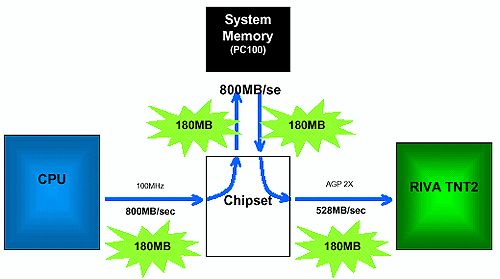
Here we have a standard 100MHz BX system transferring 180MB/s of data. There are no real bottlenecks made obvious by this diagram.
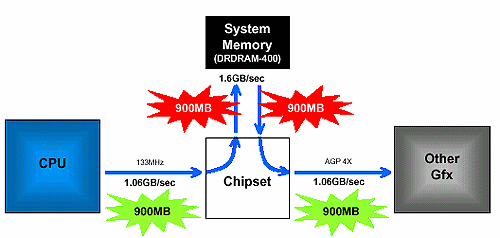
Here we have NVIDIA's estimate as to what bandwidth requirements for "next generation" gaming applications. Notice that the calculations are based around an i820 system running at the 133MHz FSB.
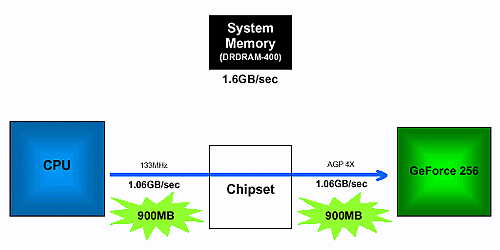
And here we have the same AGP 4X i820 system from above but using "Fast Writes" on the GeForce 256. This cuts the issue of system memory bandwidth out of the equation but how much of a real world performance increase does it offer? We'll save that for part 2..
Overclocking
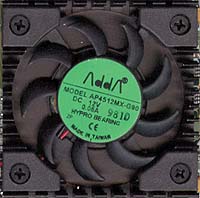 As we mentioned earlier, the memory bandwidth
of the GeForce 256 at a memory clock of 166MHz will definitely be a limiting factor as the
resolution increases especially when rendering in 32-bit color. One way around this is to
overclock the memory frequency in order to increase the bandwidth. You can expect card
manufacturers that ship their cards with 5ns memory to offer an overclocking utility of
some sort that allows you to increase the memory clock which will help the most in high
memory utilization scenarios (i.e. 32-bit color rendering) where memory bandwidth is
critical.
As we mentioned earlier, the memory bandwidth
of the GeForce 256 at a memory clock of 166MHz will definitely be a limiting factor as the
resolution increases especially when rendering in 32-bit color. One way around this is to
overclock the memory frequency in order to increase the bandwidth. You can expect card
manufacturers that ship their cards with 5ns memory to offer an overclocking utility of
some sort that allows you to increase the memory clock which will help the most in high
memory utilization scenarios (i.e. 32-bit color rendering) where memory bandwidth is
critical.
The QuadPixel Rendering Engine of the GeForce 256 makes for interesting overclocking effects as well. Since the theoretical fill rate is calculated by multiplying the core clock speed by the four 64-bit pixel pipelines an increase of the core clock speed of 5MHz results in a 20M pixel/s increase in peak fill rate. The overclocking potential of the GeForce 256 core is not that great, the 0.22-micron process it is built on does not offer much room for growth and an overclock from the default 120MHz to 125MHz or 130MHz wouldn't be too great of a stretch. While a 5 or 10MHz overclock will help in games that are fill rate limited, the increase won't help when memory bandwidth is the limiting factor, in which case overclocking the memory will help more than overclocking the core.
If you are in the market for a GeForce, you'll want to get one with faster memory so you can eliminate as much of the possible bottleneck as you can. A higher memory clock will generally offer a greater performance increase than a higher core clock in the case of the GeForce.
Drivers
In terms of driver quality and support, the GeForce 256 is currently at the state the TNT2 was just before its release. Right now the GeForce 256 runs off of the TNT2's Detonator 2.08 drivers without a problem and shortly you'll see the release of the DirectX 7 compliant 3.4x drivers.
We ran our tests using the unreleased 3.47 drivers supplied by NVIDIA which worked for both the TNT2 and the GeForce 256. We'll be investigating performance advantages/disadvantages of the individual drivers in an article next week that more closely inspects the performance of the GeForce.
The drivers are a definite point that needs improvement for the GeForce. If you recall back to when the TNT2 was released, there was a significant improvement in driver performance after the initial drivers were released which coincidentally weren't that different from the latest TNT drivers at the time. In the next few weeks NVIDIA will hopefully perfect the GeForce's drivers which should bring a decent performance increase to the GeForce. For now we only have the benchmarks using the 3.47 drivers to go by but rest assured that performance will improve with updated drivers.
Luckily, there were no stability issues with the 3.47 drivers and they were fully compatible with all of our test platforms.
The Test
Windows 98 SE Test System |
|||||
Hardware |
|||||
CPU(s) |
Intel Pentium III 600B |
Intel Pentium III 450 | Intel Celeron 450/100 Intel Celeron 300A |
AMD K6-2 450 | AMD Athlon 700 |
| Motherboard(s) | AOpen AX6C | ABIT BX6 R2 | ABIT BX6 R2 + "Sloket" Adapter | Epox MVP3G-2 | FIC SD11 |
| Memory | 128MB Samsung PC800 RDRAM |
128MB PC133 Corsair SDRAM |
|||
| Hard Drive | IBM Deskstar 22GXP 22GB Ultra ATA 66 HDD |
||||
| CDROM | Phillips 48X |
||||
| Disk Controller | Promise Ultra 66 - Ultra ATA 66 Controller |
||||
| Video Card(s) | Matrox Millenium G400 16MB (default clock -
125/166) |
||||
| Ethernet | Linksys LNE100TX 100Mbit PCI Ethernet Adapter |
||||
Software |
|||||
Operating System |
Windows 98 SE |
||||
| Video Drivers | Matrox 5.30 + Turbo GL drivers - G400 Microsoft DirectX 7 |
||||
Benchmarking Applications |
|||||
| Gaming | idSoftware Quake 3 Test 1.08 (OpenGL) |
||||
Pentium III 600B - OpenGL
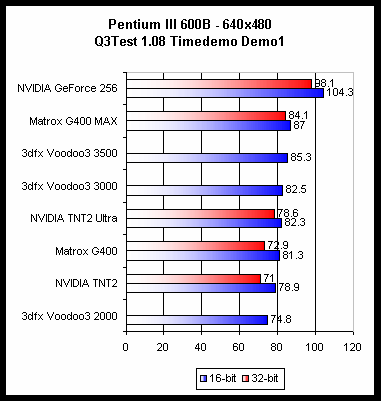
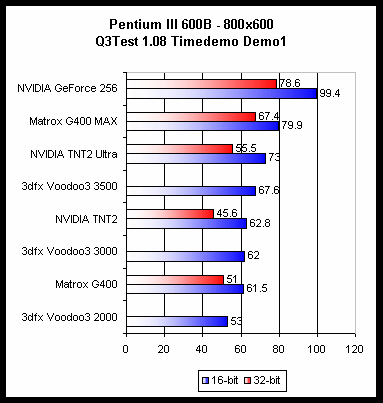
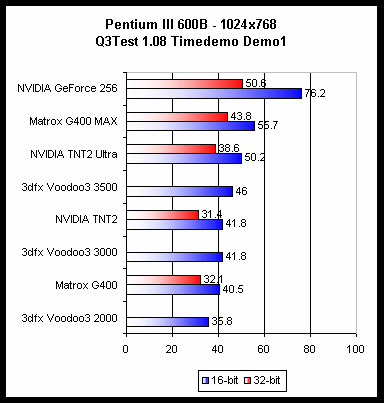
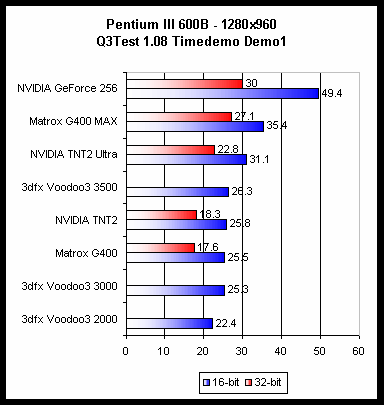
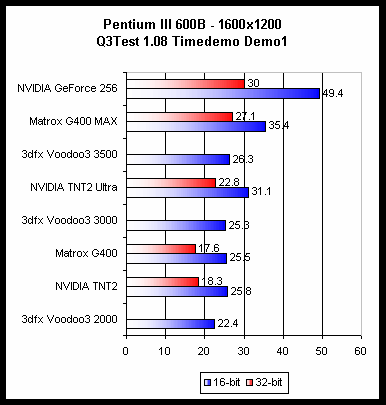
Pentium III 450 - OpenGL
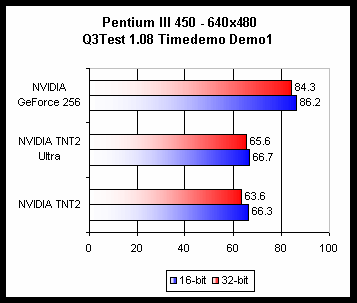
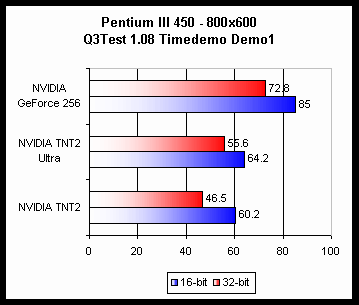
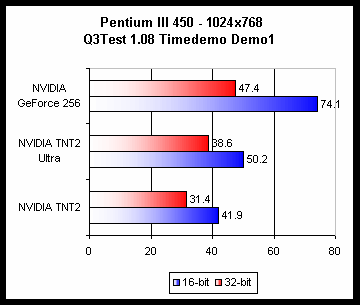
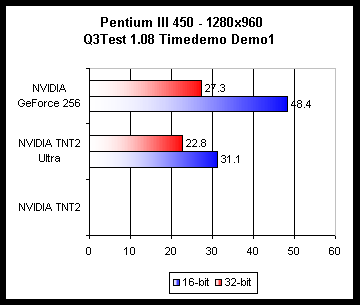
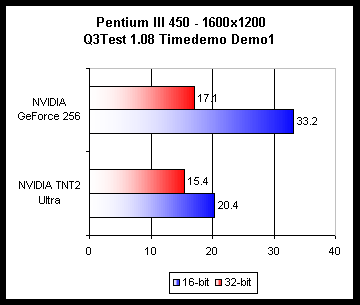
Celeron 450A - OpenGL
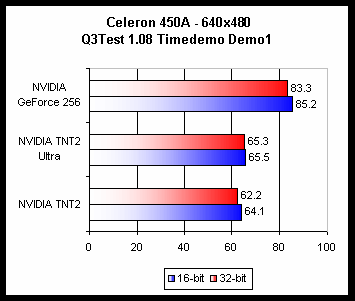
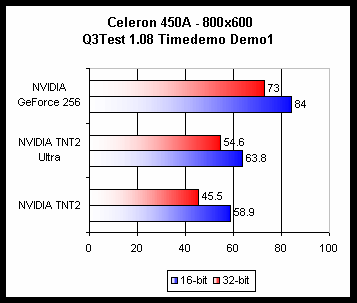
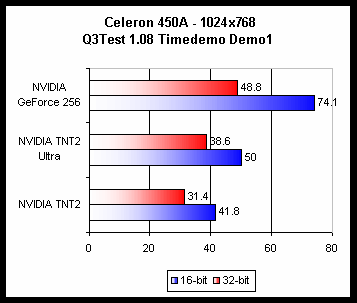
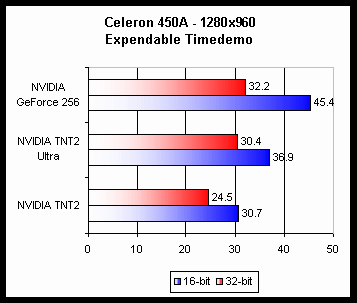
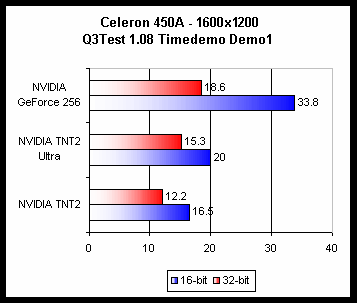
Celeron 300A - OpenGL
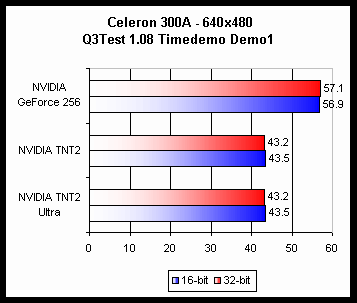
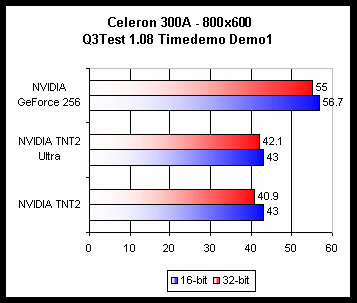
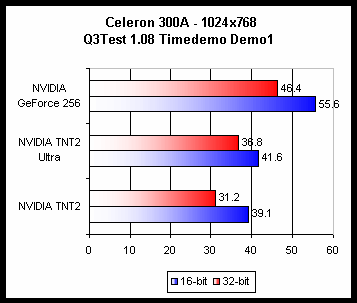
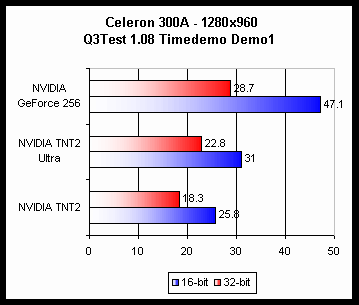
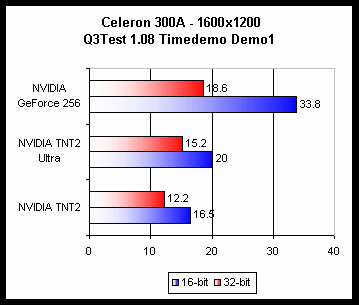
Athlon 700 - OpenGL
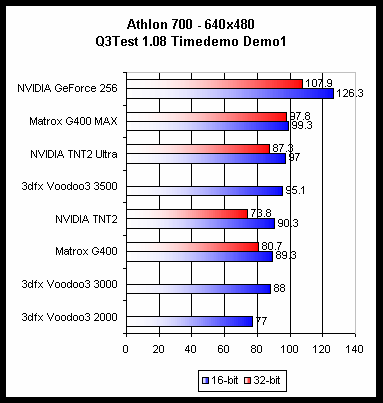
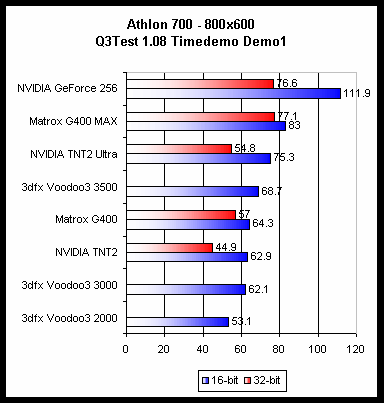
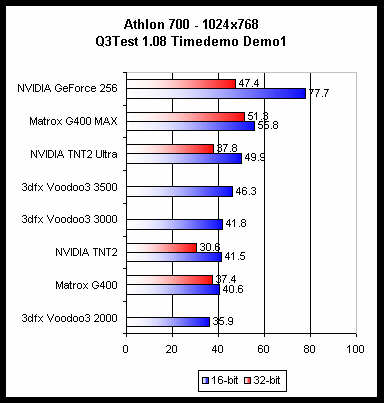
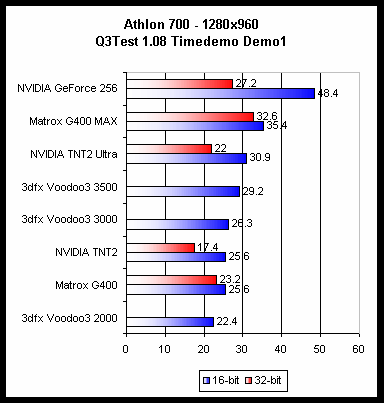
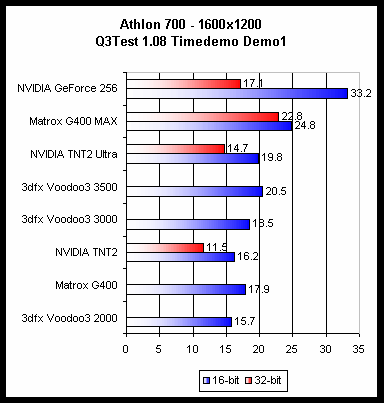
K6-2 450 - OpenGL
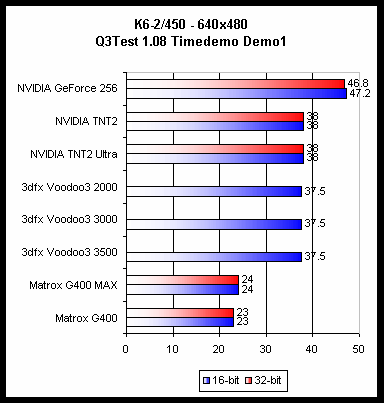
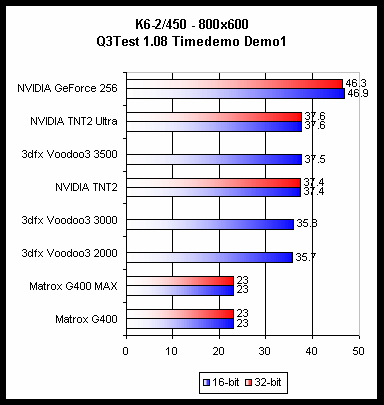
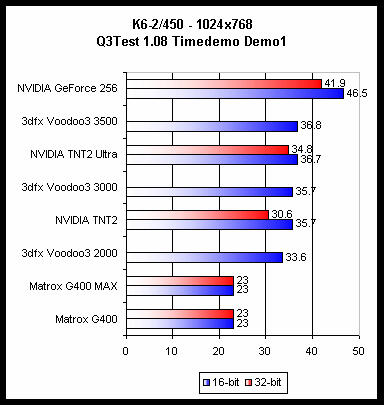
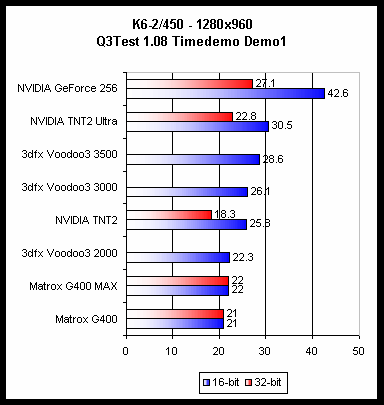
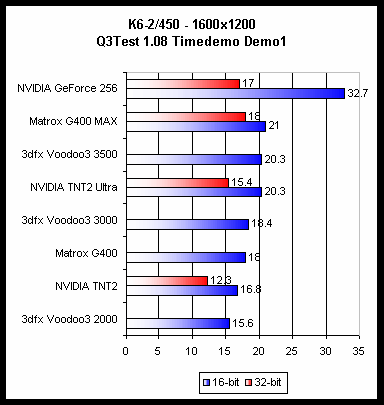
OpenGL Performance Explained
It is obvious that the GeForce 256 is the fastest Quake 3 contender available currently. This is primarily because of the 60% increase in fill rate the GeForce 256 offers over the TNT2 Ultra and other similarly clocked competitors but some of the performance increase is because of the hardware transforming supported by Quake 3.
The performance difference is negligible at lower resolutions and the explanation behind this is two fold. First of all, at lower resolutions the game is not fill rate limited rendering the 60% fill rate advantage the GeForce holds over the TNT2 Ultra negligible. Secondly, lower resolutions is where the hardware T&L of the GeForce should come into play. But since the lighting is done entirely within Quake 3's engine we're not going to see a major performance boost from the hardware T&L as its only taking advantage of the transforming part of the equation.
The performance on the K6-2 450 is quite impressive as it easily steps ahead of the competition at all resolutions. This is, once again, primarily due to the increased fill rate but also due to the hardware transforming provided for by the GeForce. An interesting thing to note is the performance of the GeForce 256 on the Athlon in 32-bit color mode. The GeForce 256 is trashed by the Matrox G400MAX at higher resolutions in 32-bit color due to the G400MAX's increased amount of memory bandwidth. Yet another reason that you should pursue GeForce cards with faster memory for now, at least until DDR boards begin shipping.
Pentium III 600B - Direct3D
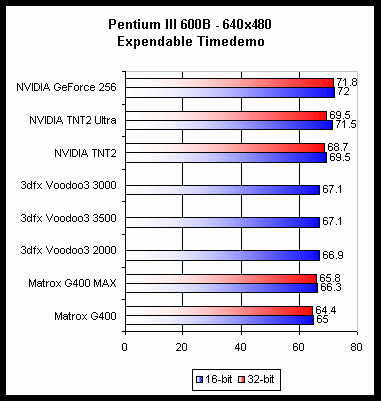
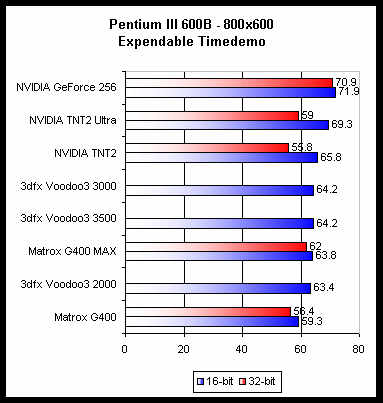
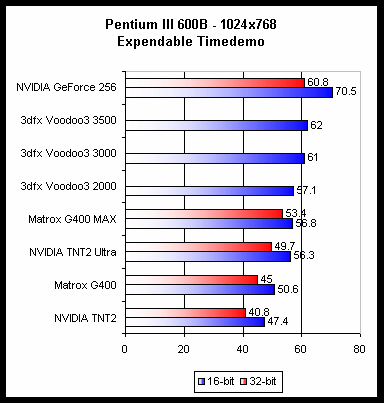
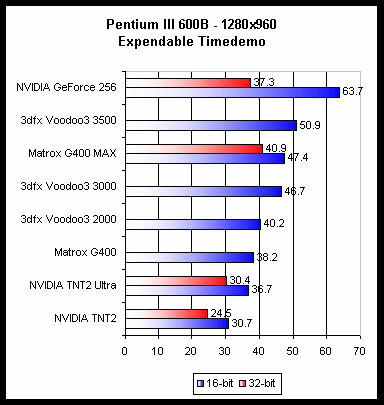

Pentium III 450 - Direct3D
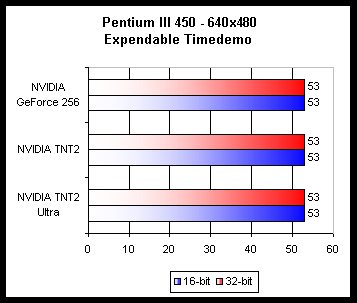
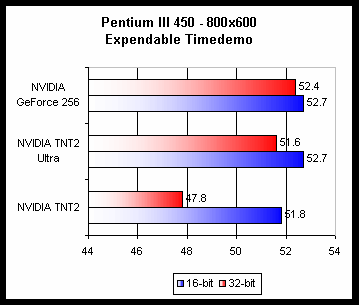
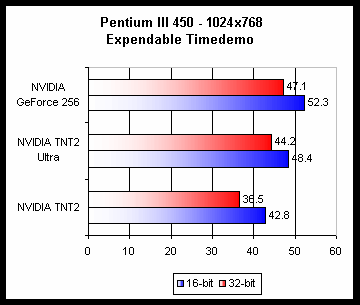
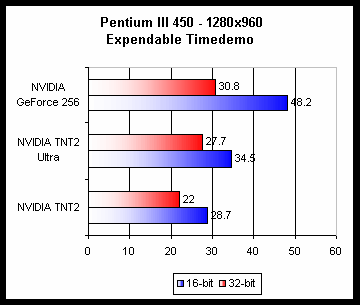
Athlon 700 - Direct3D
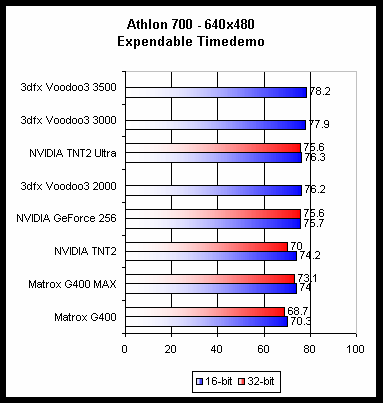
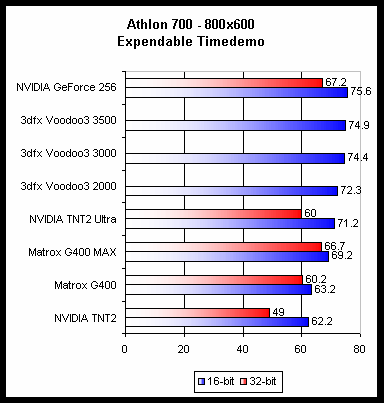
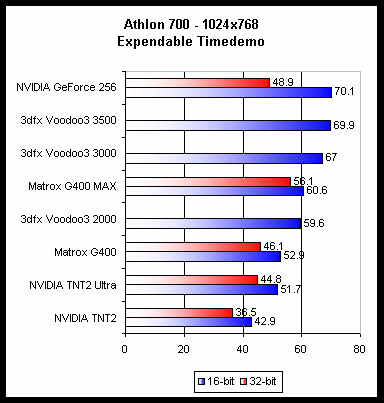

K6-2 450 - Direct3D
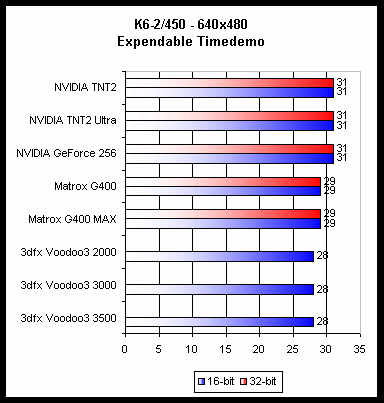
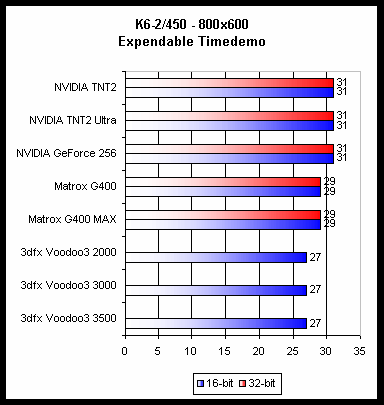
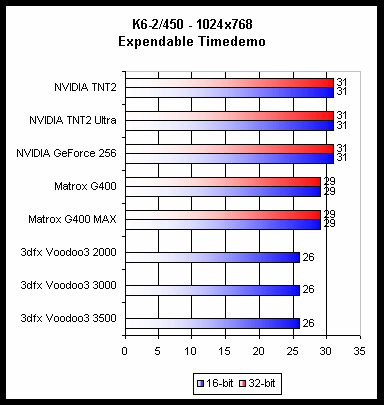
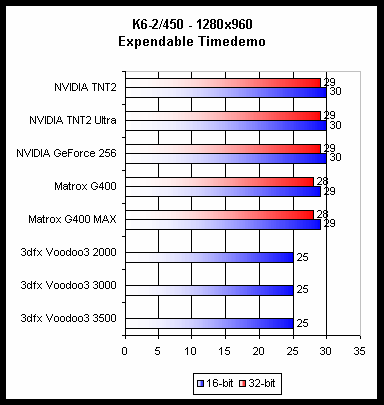
Direct3D Performance Explained
The drivers are the downfall to the GeForce 256's Direct3D performance. In some cases the performance difference between the GeForce 256 and the TNT2 Ultra was absolutely nothing and in other cases the GeForce 256 was actually slower than the TNT2 Ultra. These issues are entirely driver related and will be resolved within the upcoming weeks. For this reason we omitted the Celeron scores which proved nothing other than the fact that the TNT2 Ultra was 0.5 fps faster than the GeForce 256 due to the lack of good GeForce 256 drivers. NVIDIA has had their OpenGL ICD for a while now which makes the OpenGL part of the GeForce's drivers not as bad of a situation as the state of their Direct3D performance. Once again, there is no reason to get worried about these issues as they are completely driver related.
Looking at the Athlon 700 and Pentium III 600B scores we truly see the potential of the GeForce 256. Expendable is a very CPU dependent benchmark which unfortunately means that the reader must do a little more work in order to extract meaning from the numbers. A difference of 2 fps in the Expendable timedemo is a considerable performance advantage and shouldn't be dismissed as a "mere" 2 fps increase. This 2 fps increase could result in a much larger performance increase overall during actual gameplay.
The memory bandwidth issue from the OpenGL testing is present in the Direct3D benchmarks as well, where the Matrox G400MAX with its 200MHz SGRAM outpaces the GeForce 256 in 32-bit color at higher resolutions.
Conclusion
First, the obvious. As of now, there is no denying that the GeForce 256 is the fastest 3D accelerator on the market. So if you have the money and are looking for the fastest thing out now, the choice is clear. But not all of us are able to go down that path and there are limits as to how many times we can upgrade in a year without having to give up meals, so what is the next best option?
If you currently have a TNT2 or a TNT2 Ultra, then by all means stick with your card. The improvement the GeForce 256 offers over the TNT2 is not large enough to justify ditching a card you bought a few months ago for around $150 - $200 and spending an additional $220+. As a matter of fact, if you have any current generation graphics card (i.e. Voodoo3, G400, etc…) an upgrade to a GeForce now would not be worth the money for you. While the performance improvement is definitely noticeable at higher resolutions, you can still survive with your current setup and shouldn't be too concerned with upgrading just yet.
If you have an older generation graphics card, such as a TNT, a Voodoo2 or a Banshee and are looking to upgrade to something that will last you as long as possible, then the GeForce becomes an option once again. Prices for the GeForce are already falling for pre-orders, with the estimated $300 mark out of the question and the more realistic price point being around $220 - $250, or about the price of the TNT2 Ultra upon its release. The GeForce does pack more bang for the buck than the TNT2, especially at higher resolutions. If you want a card that will last you, the GeForce will do so better than any of its competitors.
If you're buying a new system today, once again, the GeForce 256 will give you the most performance in the long run and will stick with you for the longest without driving you to upgrade. This is partially because of the hardware T&L but also because of the raw fill rate of the GeForce 256 offers over the currently available competition.
The final scenario is, as always, if you can wait, then waiting won't hurt you. The S3 Savage 2000 is on the way, and next year we'll finally see what 3dfx has in store for the market. Also, prices do drop over time which is never a bad thing for the consumer.
Even if you don't currently have an AGP 4X compliant motherboard, the performance of the GeForce 256 on an AGP 2X BX based system is very respectable in comparison to everything else that is available today. Although NVIDIA is claiming that in order to get the full polygon throughput of the chip, AGP 4X with Fast Writes is required, we have yet to see an application that truly takes advantage of AGP 4X and the polygon throughput the GeForce is capable of.
What can we expect from the future of the GeForce? The transition to 0.18-micron will bring to the GeForce what the TNT2 brought to the TNT. A higher clock speed and a cooler running chip will most likely be features of NVIDIA's next product, which is due out for release in 6 months. A few optimizations of the rendering pipelines and more memory (possibly DDR SDRAM/SGRAM) will probably make it into this forthcoming product and then the cycle will continue again. A 0.18-micron GeForce in 6 months will bring a clock speed anywhere from 150MHz - 200MHz and by that time, DDR SDRAM/SGRAM will hopefully become a more viable option for use on a graphics card. Sound familiar? It should, it is exactly what happened with the 0.35-micron TNT and the 0.25-micron TNT2 that was released 6 months later. Don't be too surprised to see history repeat itself here.
There are still a few points that aren't clear with the GeForce's specs. The "High-Quality HDTV Processor" as stated in the specifications is still very vague and we're waiting for a response from NVIDIA to get the true story behind it. The vagueness of the term could mean a number of things, possibly masking a potentially very useful or just another form of the PR hype we all know and love.
So, should you buy the GeForce 256? Well, if you fit one of the four above generalizations then you've got a pretty straightforward path. Next week we'll be taking a closer look at how the GeForce will perform in the future, with more optimizations as well as investigate the true performance benefits of Fast Writes, AGP 4X and the hardware T&L. This party is just getting started as the next round of graphics wars begin to heat up.








