ASRock DeskMeet B660 Review: An Affordable NUC Extreme?
by Ganesh T S on January 23, 2023 8:30 AM EST- Posted in
- Systems
- ASRock
- SilverStone
- SFF
- Mushkin
- Alder Lake
- B660
- DeskMeet
- Raptor Lake
Power Consumption and Thermal Characteristics
The power consumption at the wall was measured with a 4K display being driven through the HDMI port of the system. In the graph below, we compare the idle and load power of the ASRock DeskMeet B660 with other systems evaluated before. For load power consumption, we ran the AIDA64 System Stability Test with various stress components, as well as our custom stress test with Prime95 / Furmark, and noted the peak as well as idling power consumption at the wall.
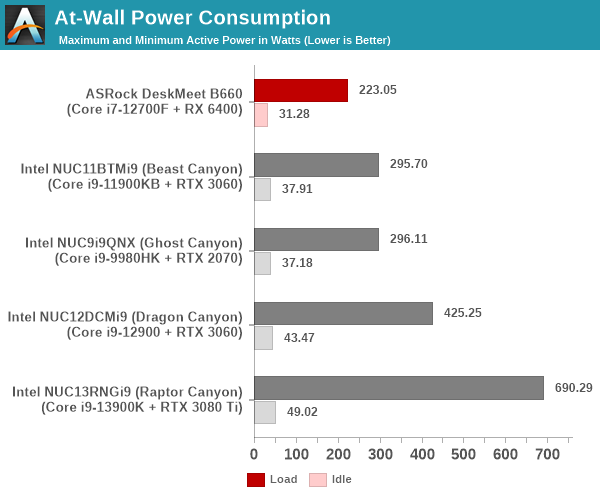
The numbers are consistent with the TDP and suggested PL1 / PL2 values for the processors in the systems, and do not come as any surprise. The Core i7-12700F is configured with a PL1 of 65W and PL2 of 126W, with PL1 duration locked to 28s, and PL2 to 2.44ms. Compared to the other processors, this is quite conservative. The discrete GPU is also rated for a 54W TDP, and these aspects contribute to the low load and idling power consumption numbers seen above.
Stress Testing
Our thermal stress routine is a combination of Prime95, Furmark, and Finalwire's AIDA64 System Stability Test. The following 9-step sequence is followed, starting with the system at idle:
- Start with the Prime95 stress test configured for maximum power consumption
- After 30 minutes, add Furmark GPU stress workload
- After 30 minutes, terminate the Prime95 workload
- After 30 minutes, terminate the Furmark workload and let the system idle
- After 30 minutes of idling, start the AIDA64 System Stress Test (SST) with CPU, caches, and RAM activated
- After 30 minutes, terminate the previous AIDA64 SST and start a new one with the GPU, CPU, caches, and RAM activated
- After 30 minutes, terminate the previous AIDA64 SST and start a new one with only the GPU activated
- After 30 minutes, terminate the previous AIDA64 SST and start a new one with the CPU, GPU, caches, RAM, and SSD activated
- After 30 minutes, terminate the AIDA64 SST and let the system idle for 30 minutes
Traditionally, this test used to record the clock frequencies - however, with the increasing number of cores in modern processors and fine-grained clock control, frequency information makes the graphs cluttered and doesn't contribute much to understanding the thermal performance of the system. The focus is now on the power consumption and temperature profiles to determine if throttling is in play.
The power consumption numbers for the CPU package and GPU hardly waver under sustained load, and stay close to expectations (65W for the CPU package, and around 45W for the GPU - the ASIC power is a bit lower than the TDP). On the temperature front, the GPU does get a bit toasty, but probably stays well within rated numbers as the power consumption doesn't change and the temperature ends up plateauing. The CPU package itself doesn't go beyond 80C - a testament to the effectiveness of the Silverstone Hydrogon H90 ARGB cooler.
The worrisome part is actually the temperature of the SSD. It rarely drops below 60C even when subjected to no load. After finishing up our evaluation routine, we realized that the absence of a proper thermal solution coupled with the complete absence of airflow for the underside of the motherboard resulted in sub-optimal storage performance.


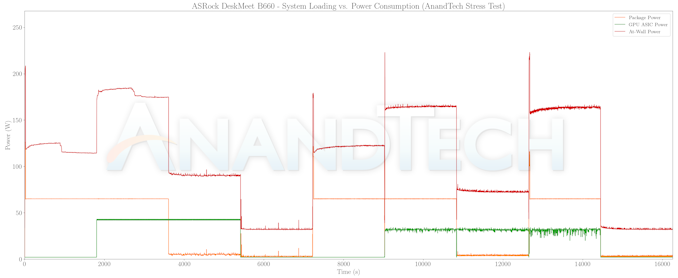
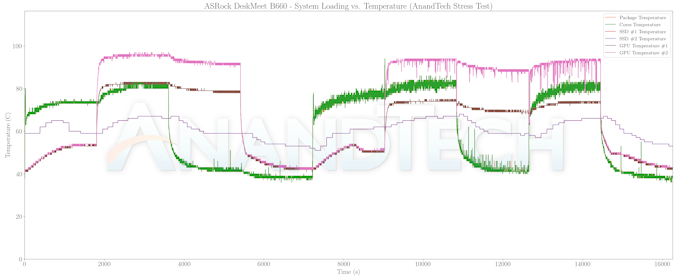








27 Comments
View All Comments
1_rick - Monday, January 23, 2023 - link
No pictures of the system with the GPU installed?megadirk - Monday, January 23, 2023 - link
I found one on their newegg listing under user review pictures. https://c1.neweggimages.com/itemreivewimages/revie...1_rick - Monday, January 23, 2023 - link
Thanks! I searched the site to find the rest of the images--the one showing the back panel doesn't have an add-in card installed at all. It looks like the card in your image is probably something like a dual NIC based on the shape of the metal boxes connected to the card backplane. I certainly hope that's not a GPU considering if it is whoever put that together would've had to take off the heat sink and hope a regular 120MM fan would cool it!ganeshts - Monday, January 23, 2023 - link
I will upload some more images in a gallery in the 'Assembling the System' sub-section later tonight. Yes, that image is not one of a GPU. If a GPU is installed, it becomes impossible to install the extra fan in the system. Even a single-slot GPU's cooling solution would interfere with the fan placement.With a single-slot GPU, two 2.5" drives can be installed in the place where the fan is seen. In the vertical orientation, the fan appears on top of the case.
With a dual-slot GPU, there is very little gap between the top of the case and the GPU's cooling solution. The GPU fan exhausts hot air directly out through the perforations on the top of the chassis.
ganeshts - Tuesday, January 24, 2023 - link
A gallery with pictures from the assembly process has now been added in the relevant section.The GPU is in the picture starting from https://www.anandtech.com/Gallery/Album/8223#31
1_rick - Wednesday, January 25, 2023 - link
Thanks, Ganesh.ballsystemlord - Monday, January 23, 2023 - link
@Ganesh Nice to see a Navi product being benchmarked. It's been a long time.RaiderJ - Monday, January 23, 2023 - link
I'm surprised they didn't go with a smaller ITX PSU. Seems like a simple way to reduce the size with minimal impact to cost/noise/heat.meacupla - Monday, January 23, 2023 - link
yeah, the back panel shows a mounting point for SFX PSUs. Asrock must have used an ATX for cost reasons.thomasjkenney - Monday, January 23, 2023 - link
Thanks, this is a good read."Unfortunately, the documentation is not clear from the documentation..."
You don't say? :)