ASUS F1A75-I Deluxe Review – Llano and Mini-ITX
by Ian Cutress on October 1, 2011 5:30 PM EST- Posted in
- Motherboards
- Asus
- A75
3D Movement Algorithm Test - link
The algorithms in 3DPM employ either uniform random number generation or normal distribution random number generation, and vary in various amounts of trigonometric operations, conditional statements, generation and rejection, fused operations, etc. The benchmark runs through six algorithms for a specified number of particles and steps, and calculates the speed of each algorithm, then sums them all for a final score. This is an example of a real world situation that a computational scientist may find themselves in, rather than a pure synthetic benchmark. The benchmark is also parallel between particles simulated, and we test the single thread performance as well as the multi-threaded performance.
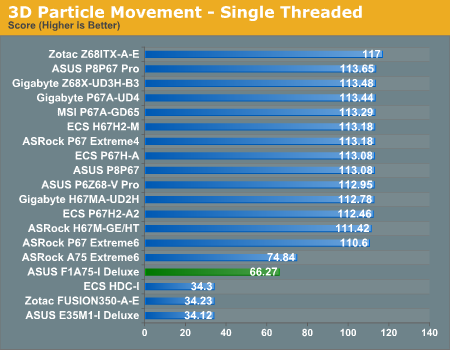
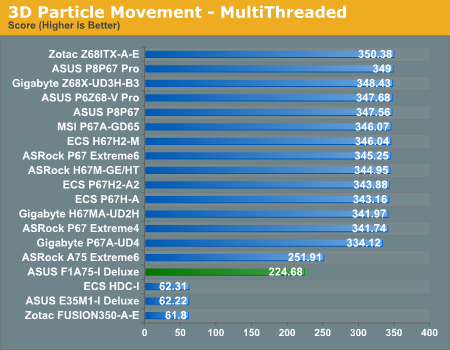
As the 3DPM benchmark is mainly CPU driven, the A6-3650 used in this review performs worse than the A8-3850 used in the A75 Extreme6 review as expected.
WinRAR x64 3.93 - link
With 64-bit WinRAR, we compress the set of files used in the USB speed tests. WinRAR x64 3.93 attempts to use multithreading when possible.
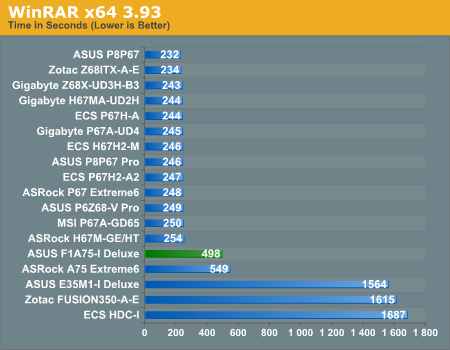
As requested in our A75 Extreme6 review, we ran the memory at DDR3-1866 for the F1A75-I Deluxe benchmark testing. In this case, despite the lower clock speed of the A6-3650 used, the increased memory gave a significant boost to the WinRAR compression time.
FastStone Image Viewer 4.2 - link
FastStone Image Viewer is a free piece of software I have been using for quite a few years now. It allows quick viewing of flat images, as well as resizing, changing color depth, adding simple text or simple filters. It also has a bulk image conversion tool, which we use here. The software currently operates only in single-thread mode, which should change in later versions of the software. For this test, we convert a series of 170 files, of various resolutions, dimensions and types (of a total size of 163MB), all to the .gif format of 640x480 dimensions.
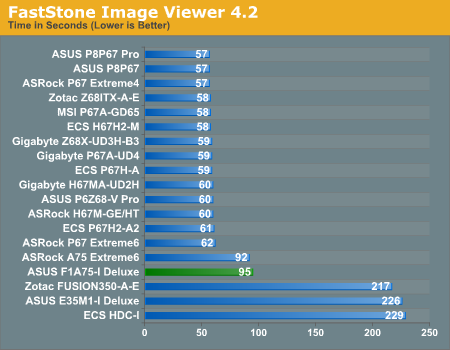
For FastStone, it seems that memory does not play that much of a role, so the F1A75-I Deluxe falls behind the Extreme6 due to clock speed.
Sorenson Squeeze 6.0 - link
Sorenson Squeeze is a professional video encoder, complete with a vast array of options. For this test, we convert 32 HD videos, each a minute long and approximately 42 MB in size, to WMV 512KBps format. Squeeze can encode multiple videos at once, one for each thread.
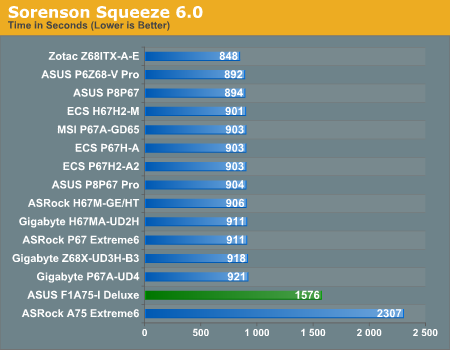
Video editing is where the improved DDR3-1866 memory setting used with the F1A75-I Deluxe is a tour-de-force, beating the higher clock speed, but slower memory A75 Extreme6 setup.










51 Comments
View All Comments
StormyParis - Saturday, October 1, 2011 - link
Mobile Llanos use a different socket I think ? For cheap mini-itx nettops, I'd rather have that, especially because desktop llanos need 65W and up, which is a lot.Taft12 - Sunday, October 2, 2011 - link
At idle, these desktop parts draw about the same amount of power as laptop parts. Also, please observe the difference between TDP and actual system power drawCharonPDX - Monday, October 3, 2011 - link
For cheap systems, you don't want to use more expensive mobile chips. A little extra heat on the desktop is possible to exhaust more easily.Z Throckmorton - Saturday, October 1, 2011 - link
Thank you very much for the very informative review, Ian. I've been waiting way too long for ITX FM1 boards to appear, and there's finally some proliferation in the field. Hopefully the field will continue to widen both in terms of APUs and boards.Any word on why OC'ing in AHCI is abysmal and in IDE, very impressive? Is this an issue with this board in particular, or this chipset in general?
Taft12 - Sunday, October 2, 2011 - link
I'm with you on the need for ITX FM1 boards. I'd argue that there's really no need for *ANY* FM1 system to be larger than micro-ATX (and only then for the benefit of 4 memory slots). If you need more video processing power than Llano integrated, you should be buying AM3+mariush - Saturday, October 1, 2011 - link
Read all the article...In my opinion that bit about being unable to overclock shouldn't be on the first page, it may put off the reader and stop him from reading further.
On the page where you actually discuss about overclocking, you should remind people that it's a beta BIOS and just maybe they won't have to switch to IDE mode in final versions of the motherboard to get good overclocking.
Maybe it's just me but I would have appreciated a test showing the power consumption of the system with just plain 2 GB of memory, with wireless disabled and a simple budget ssd drive or a 5900 rpm drive - probably the configuration people would use for htpc or for an office machine.
I see the system uses 122 watts of power when playing Metro but how about the case when there's no additional video card - would I be able to run it from let's say a 120w pico-psu combined with a 19v laptop brick?
It would also be nice to see how low the voltage of the CPU can go and still keep the system stable, just in case someone would like to make the system as cool as possible and make it silent
You also say the power is measured at the wall but you're using a 1000w power supply - this is ridiculous.
The Silverstone Strider Plus 1000w is reported to have only about 80.8 efficiency at 100 watts, see jonnyguru.com/modules.php?name=NDReviews&op=Story2&reid=180
just4U - Saturday, October 1, 2011 - link
As an enthusiast.. this would likely go into a small formfactor for the TV.. I don't even see why Overclocking would be a deal breaker at all.mdk777 - Saturday, October 1, 2011 - link
"The Silverstone Strider Plus 1000w is reported to have only about 80.8 efficiency at 100 watts, see jonnyguru.com/modules.php?name=NDReviews&op=Story2&reid=180 "correct: It is really much worse for the idle !
Most likely at half this wattage the efficiency is closer to 70 %
Hence that 50 watt idle at the wall translates into 35 watts direct.
With a proper 400 watt gold rated PSU you would pull 38 to 39 watts.
Hence a horrible reporting error of what ? over 24%
What a joke. Why didn't you just use a 1500 watt bronze unit to try and skew the results even more.????
Arnulf - Sunday, October 2, 2011 - link
Yup, undervolting would be interesting, not the silly 1.5V on 32 nm chip.tecknurd - Sunday, October 2, 2011 - link
If the computer consumes 122 watts and the power supply rating is 120 watts, this is will hurt the power supply trying to use more power than the power supply is rated for. It is best to select a power supply that has more power than the device is trying to use. There are 160 watt pico power supply units that will be better suited for the setup. Using a pico power supply is best to use with lower power processors like an A6-3600 or A4-3400.Yes, using a 1000 watt power supply for this setup is over kill. Probably this is the power supply that author has in their junk box. Sure jonnyguru.com might be good, but where is the ripple voltage or quality of the power that the Silverstone power supply is providing at the low power. Efficiency is part of a good power supply, but the quality of the power matters more when caring for stability of the computer.
Increasing the voltage over than the stock voltage of the processor can hurt the processor. Some motherboards may do this already and increasing voltage just adds more problems. Use a multimeter to check the voltage. If you do not know what you are doing where to place the probes for the multimeter, just do not do it.